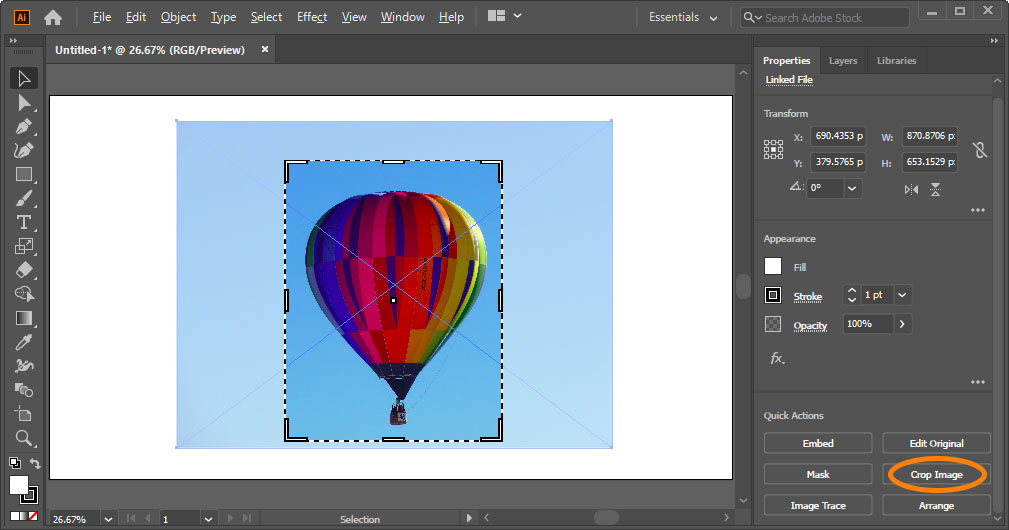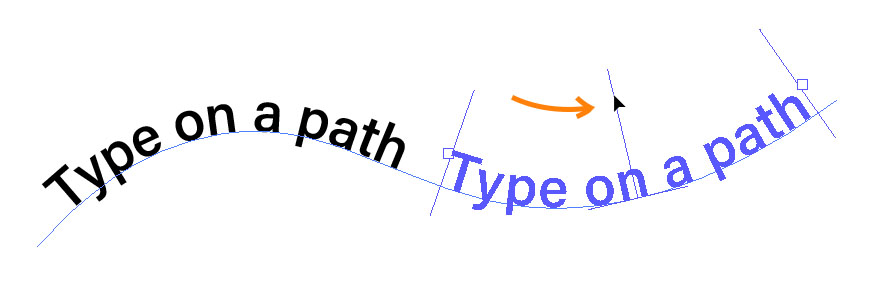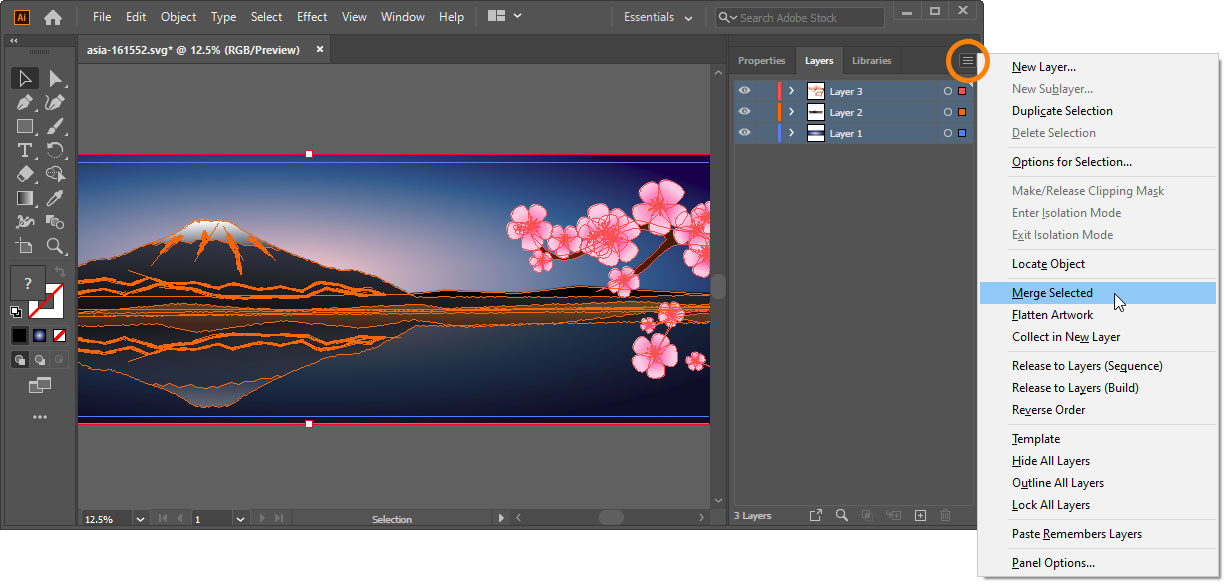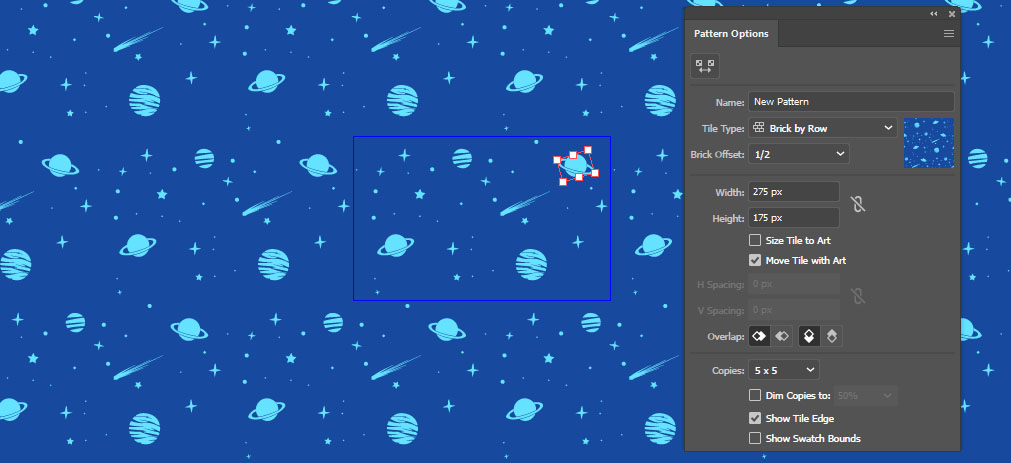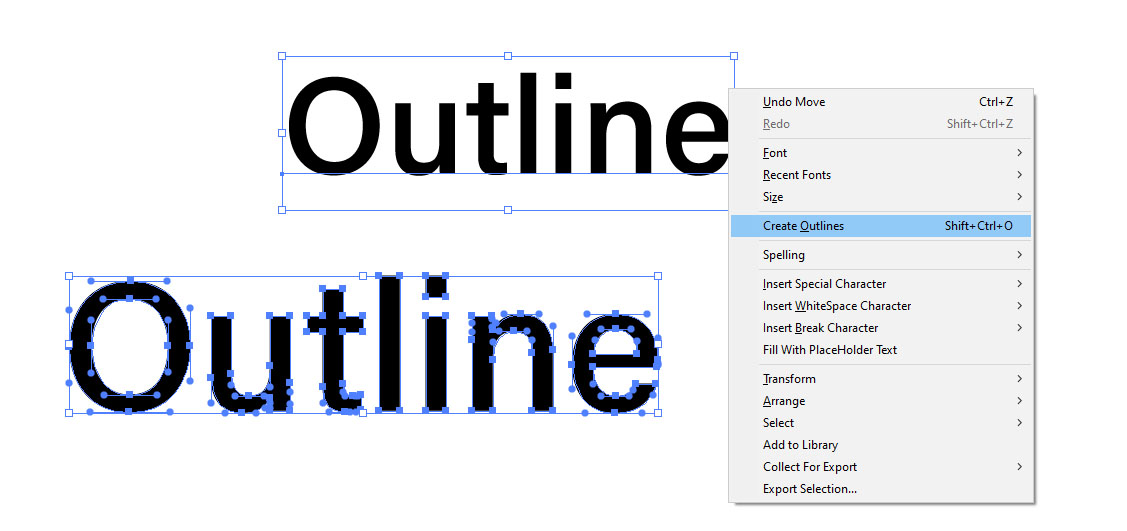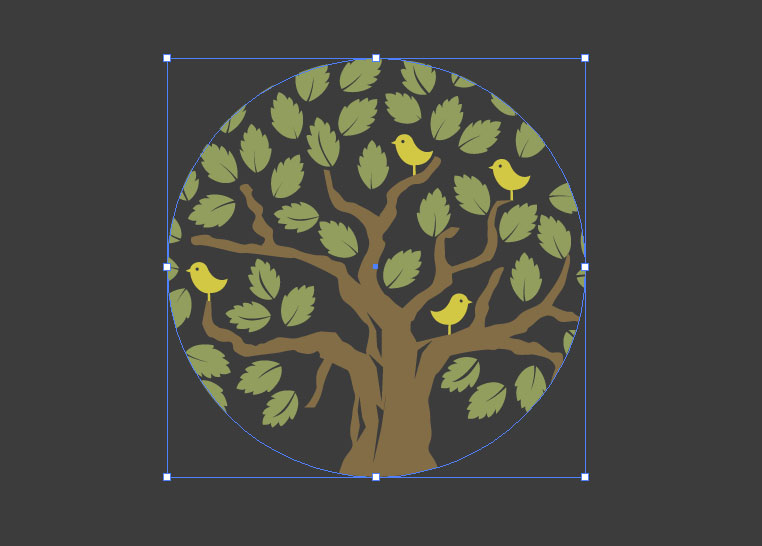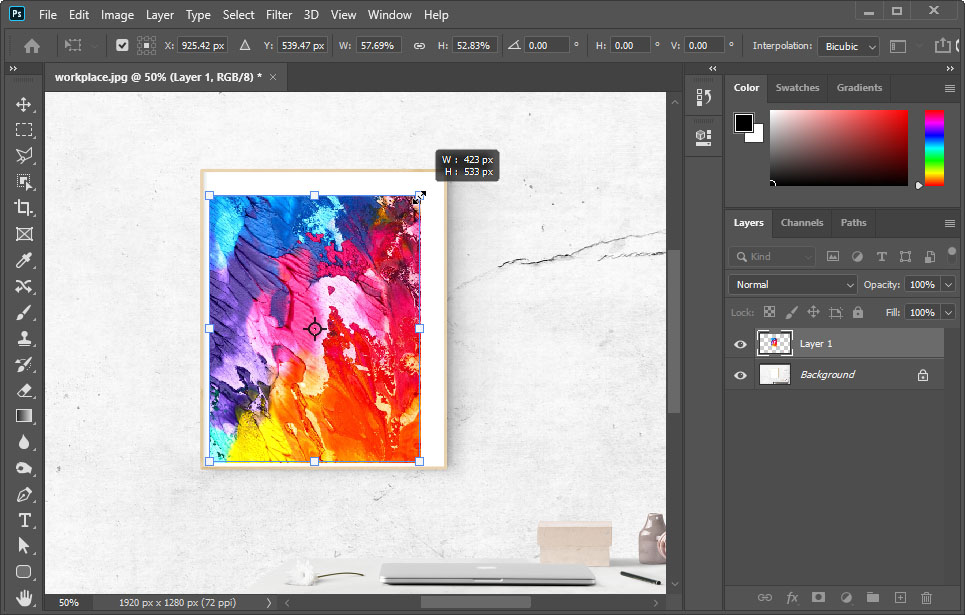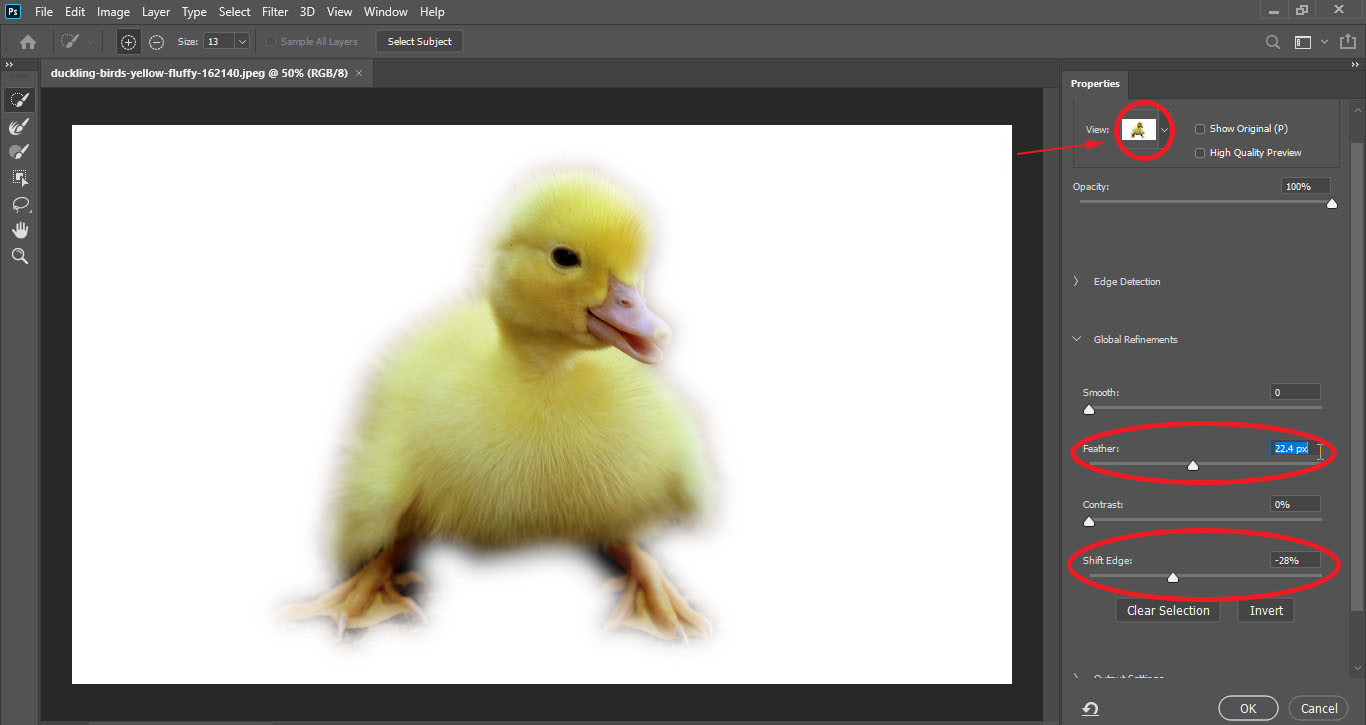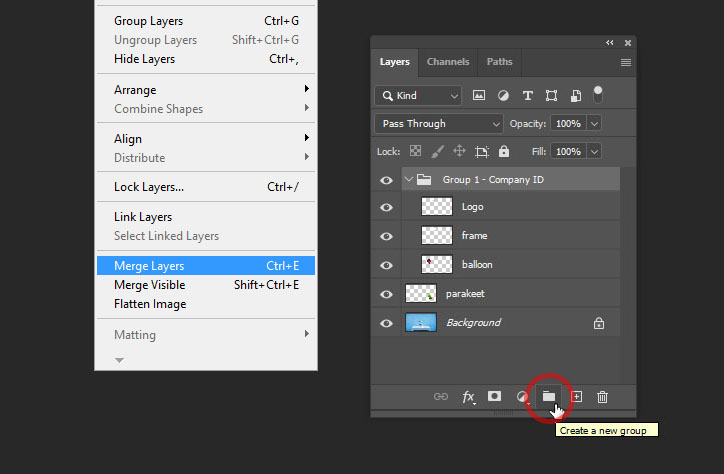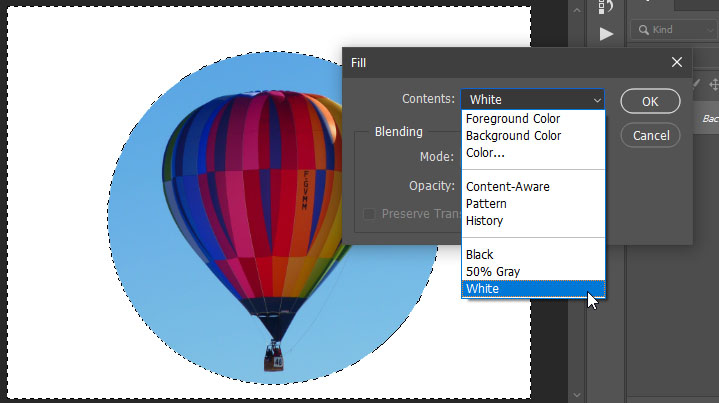50 Best Photoshop Tutorial You Must Check Out
Learning to handle Photoshop thanks to the tutorials offered both in videos and in blogs, have a great advantage over the manuals: they allow you to enjoy private classes in which experts from the program show how to apply their techniques while explaining them to you. We have selected the 50 best Photoshop tutorials you … Read more