One of the most powerful tools in the arsenal of a designer is a typography – not only can it turn out to be an instrument to display text but it also conveys a message. That being said, typography can also turn out as a means of building overall aesthetics.
But do you know that you can use both PhotoShop text effects to achieve the same look? Yep, you can – with it, you can transform your boring lettering into a pleasing piece; after all, there are many designers who are achieving the desired results with PhotoShop text effects.
Why not, you do the same?
Let’s take a look at some of the best PhotoShop effects that you should take note of, and the best part is that they are all free!!
1. Fantasy Text Effect – PhotoShop Text Effects
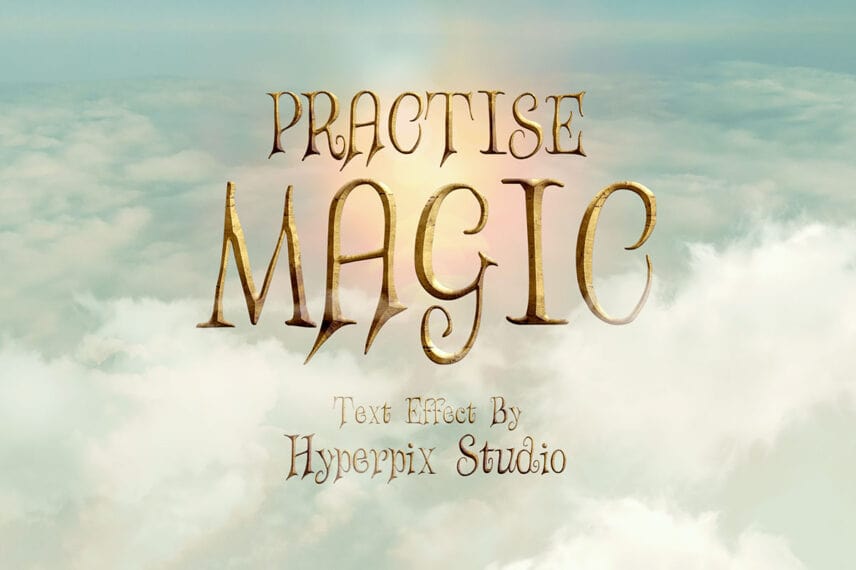
Want to add some magic to your text? Great – get hold of this PhotoShop text effect, known as ‘Fantasy Text Effect’.
For all the wizarding fans out there, they are surely going to love this text effect – no matter what are you inspired by, be it Harry Potter or even Alice in Wonderland, this text effect will go perfectly well – just like magic!!
You can get this PhotoShop text effect from HyperPix at no cost (that means it’s free!!).
2. ‘Fresh’ PhotoShop Text Effect – PhotoShop Text Effects

Brought to you by the designer Andrew Skoch, this is one of the very few interesting PhotoShop text effects that you are going to see.
Just as the name suggests, this text effect when applied to your text will make them look fresh or rather ‘exude freshness’. If you are looking for any text effects for your nature-inspired projects, then, this text effect is a must.
Hard to believe, but it’s free and you can download this text effect either from the designer’s portfolio at Dribbble.
3. Molten Hot PhotoShop Text Effect – PhotoShop Text Effects
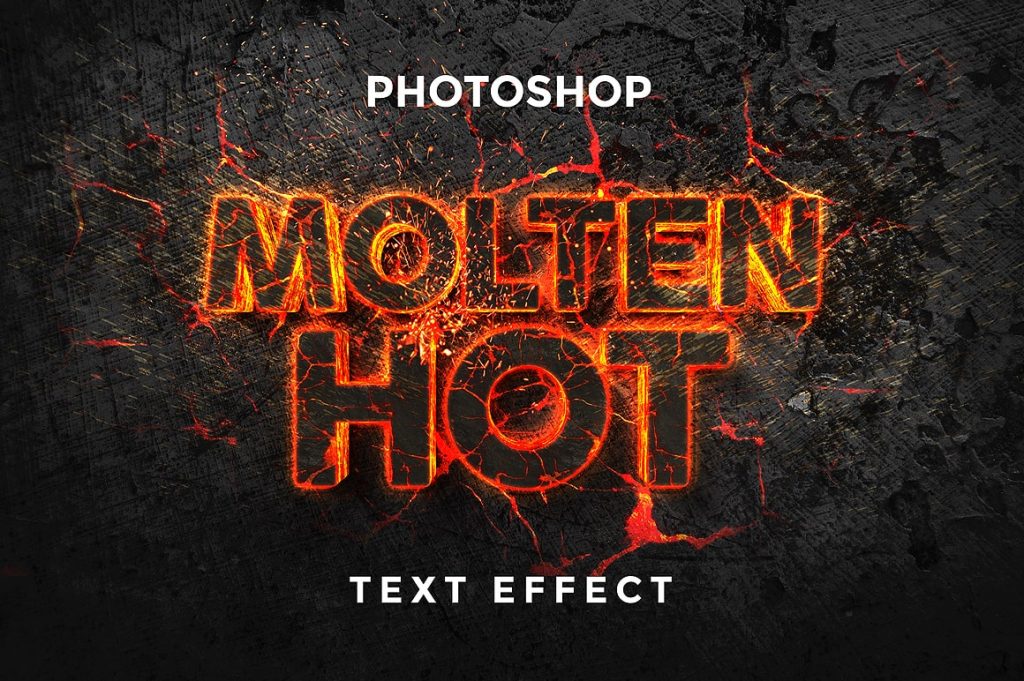
Say, if you are looking for such text effects that can give a touch of ‘brutality’ to your text, then, you can opt for this one.
Brought to you by the Bucharest-based graphic designers, this text is exactly what you are going to need, if you…well, you need to put cracks on the screen’s surface.
To use this text, you will only need to replace the text, as all the layers can be easily edited.
You can get this PhotoShop Text effect at the portfolio site ‘Behance’ of the graphic designers.
4. 3D 80s PhotoShop Text Effect – PhotoShop Text Effects

Who doesn’t love going ‘retro’? If you too, are a lover of all things ‘retro’ and have been wanting to achieve the same in your projects too, why not go for this text effect?
A combination of disco traits, neon lights, and a video-game vibe, this text effect when applied to your lettering will make them look bright; and coupled with a charismatic personality, this text effect is perfect for following the mainstream.
The best part about this text effect is that it’s free and can be downloaded from HyperPix.
5. Glitter Gold 3D PhotoShop Text Effect – PhotoShop Text Effects

Love all things chic and glittery?
Bet you are going to love this PhotoShop Text Effect. Applying this text effect to your lettering will surely transform them into a glittering masterpiece.
The great thing about this text effect is that though it’s glittery, it’s not overboard, rather it’s discreet and it’s all thanks to the soft and muted coloring.
Also, can be found at HyperPix, this PhotoShop Text Effect is free for download and can be used in both personal and commercial projects.
6. Cartoon Vector PhotoShop Text Effect – PhotoShop Text Effects

PixeDen has always been famous for providing some of the best, if not outstanding freebies to the design world, and their recent addition is living proof of that.
Brought to you by the team behind PixeDen, this PhotoShop Text Effect when applied to your lettering will make them look ‘cartoon-ish’, and thus, evoking a playful tone. That being said, this text effect, will also help you to get a 3D touch effect that can easily be separated from the entourage.
You can download this text effect from the site of PixeDen for free and can be used in both personal and commercial projects.
7. Liquid Text PhotoShop Text Effect

If you have been wanting to achieve a liquid-textured look to your text or even logo, you can opt for this PhotoShop Text Effect.
Brought to you by Lil Bro, this PhotoShop Text Effect when applied to your lettering, will make them look fluid. And the best part about this text effect is that it comes in four versions – Jelly, Slime, Liquid Plastic, and Gummy.
Despite the versions, everything is organized quite neatly in a folder, so, that you can get to work straight away.
You can get this PhotoShop Text Effect at Creative Tacos.
8. Old Comics PhotoShop Text Effect
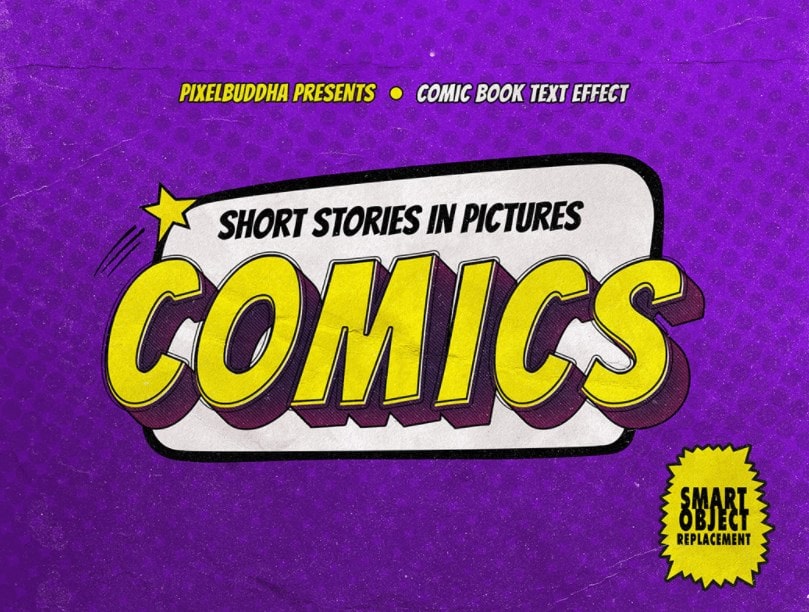
Fan of Marvel and DC comics? Yep, we all are. So, how about getting that same very look to your lettering? Not only will it spice up your lettering, plus it will also add a beautiful vintage touch to your lettering.
You can get this PhotoShop Text Effect at PixelBuddha.
When it comes to custom typefaces, the text effects are the perfect solution – and yeah, you will need to put in hard work to adjust them and editing the layers, but in the end, it is all worth the effort.
Want to inject personality? Add a dash of charisma? How about adding a mood to your messages? PhotoShop Text Effects are the perfect solution – they are budget-friendly, and what’s more – they can make your design stand out, no matter whether you are a beginner designer or an advanced one.
