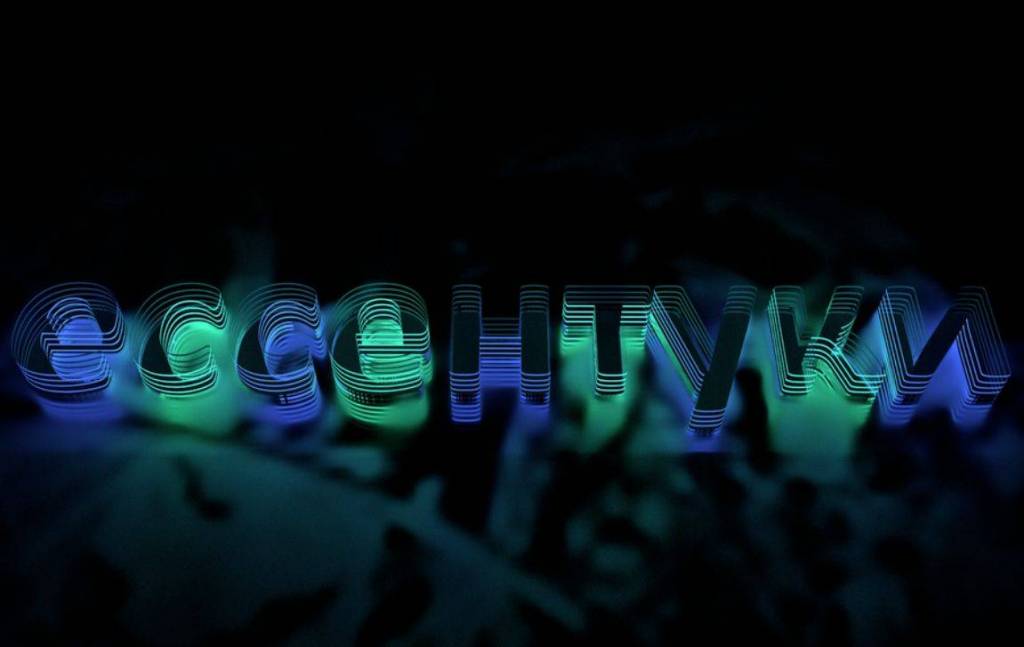Writing texts is quite common. However, with time the technological field has made multiple innovations to help improve the general look of the texts. And one of the common effects is the CSS stroke text effects. Various developers have come up with different effects allowing users to settle for their most preferred options. This article explains the top 15 best CSS stroke text effects you can use. Read on!

Best CSS Stroke Text effect Examples
1. Outline any font with this CSS text effect
See the Pen Outline any font with this CSS text effect by Bekah McDonald (@bekahmcdonald) on CodePen.
Well-stroked texts make your content eye-catching resulting in many people looking at it. As a result, the CSS stroke text effect is quite important. It is an example by Bekah McDonald written in HTML and CSS. It strokes the text uniquely with amazing calligraphy that suits various headings.
2. CSS3 Gradient Stroke Text Effect
See the Pen CSS3 Gradient Stroke Text Effect! by wilsmex (@wilsmex) on CodePen.
Are you looking for a unique text effect and attention-seeker? If yes, then the CSS3 gradient stroke text effect is the best option. It is a text effect that adapts multiple colors delivering an interesting look. The calligraphy style is also bold. The CSS stroke example is by Codepen user, Wilsmex using HTML, CSS, and JS.
3. CSS Conic-gradient Background
See the Pen CSS conic-gradient background by Peter Bartholomew (@pjbartholomew) on CodePen.
This CSS stroke text effect is among the best, thanks to the conic-gradient background. It delivers overlapped text sitting on the gorgeous background, hence attracting many people to the content. The text effect is an excellent choice on an opening page. Besides, the code is by developer Peter Bartholomew who uses HTML and CSS.
4. Text-stroke & Drop-shadow
See the Pen text-stroke & drop-shadow by gc-nomade (@gc-nomade) on CodePen.
The text-stroke & drop-shadow text effect is quite popular thanks to its elegant design. It is an example authored by Gc-nomade using HTML and CSS. The large font size and light-green font color make the text stand out among other options available. Besides, the background is responsive and includes a unique construction.
5. CSS Native Text Stroke – CSS Stroke Text effect Examples
See the Pen CSS Native Text Stroke by Elad Shechter (@elad2412) on CodePen.
The text stroke effects are the best way to deliver a message, especially when you emphasize a matter. This CSS native text stroke effect is an excellent choice for posters, especially if you want them to get the attention of many people. It includes a red background and yellow font color to achieve an interesting look. Note that the text effect is by Codepen user, Elad Shechter who uses CSS and HTML.
6. Gradient Stroke
See the Pen Gradient Stroke by Marco Biedermann (@marcobiedermann) on CodePen.
When looking for the right CSS stroke text effect, it is important to settle for an option that delivers your message. And this Gradient stroke has the features to create a mood that seeks people’s attention. It is a code by Marco Biedermann which uses HTML and CSS. The multiple-color setting delivers a unique and elegant look.
7. Text Stroke CSS Mask Effect
See the Pen Text Stroke CSS Mask Effect by Patrick Freedom Mayer (@freedommayer) on CodePen.
Get this text stroke compatible with multiple browsers such as Chrome, Edge, Firefox, Safari, and Opera. It is a text effect example by Patrick Freedom Mayer, which uses HTML and CSS. The background is unique and interesting, improving the text’s entire look.
8. Retro Text Effect
See the Pen Retro Text Effect (Pure CSS) by Yoav Kadosh (@ykadosh) on CodePen.
This CSS stroke text effect is high-quality with the right mask image, background clip, and text stroke. It is an example by Yoav Kadosh in two common programming languages, HTML and CSS. It is a responsive effect with multiple color blends that are unique and offer an extraordinary balance to the whole look.
9. TYPO Triple Text Effect
See the Pen Typo triple by creatz (@creatz) on CodePen.
CSS Stroke text effects are the best assistants whenever you want your texts to stand out among others. However, with the many options available, it is quite hard to settle for the right option. The TYPO Triple text effect is an excellent choice for posters or advertisements. The font size and color are eye-catching, grabbing the attention of all who come across it. Besides, it includes the right background font and text style. Note that the text effect is by Codepen user, Creatz, and uses pure CSS.
10. Western Electric Big Button Phone
See the Pen Western Electric Big Button Phone by Alex (@alexgoff) on CodePen.
The Western electric big button phone text effect takes up the idea of the old big button phones. It includes a pen that imitates the big button phone style and text shadows and strokes. The text effect is different and creative. It is an example by a Codepen user, Alex using HTML, CSS, and JS. Besides, the construction and design are impressive.
11. Strokes, Shadows + Halftone Effects
See the Pen Strokes, Shadows + Halftone Effects by Mark Mead (@markmead) on CodePen.
Codepen user Mark Mead is the person behind this legendary text effect. It is written in HTML and CSS. The text effects blend in the right background, unique text font, and text shadows result in an elegant look. Note that it is compatible with many browsers, including Chrome, Edge, Safari, and Edge. Get these text effects and deliver one of the most eye-catching text ever.
12. Text-Stroke: 4 Ways
See the Pen text-stroke: 4 ways by Kseso (@Kseso) on CodePen.
This stroke text effect is among the most diverse text effect you can adapt, thanks to the 4-way setting. It is a code by Kseso written in HTML and CSS. The option features multiple features, including text-stroke, text-shadow, drop-shadow, and text inside the SVG pattern. Besides, it is responsive and blends with many browsers, including Chrome, Firefox, Edge, etc.
13. Start Spreading The News
See the Pen Start Spreading The News — New York Poster (text-stroke, filters, and mix-blend-mode) by Melissa Em (@meowwwls) on CodePen.
If you are looking for a text effect that accommodates your creativity, then this option is high-class. It is an effect that includes text strokes, filters, and mix-blend-mode to result in a definitive text. The CSS stroke code’s writer is Melisa Em, using HTML and CSS. Note that it is pretty responsive and is compatible with multiple web browsers.
14. CSS Outline Text Stroke
See the Pen CSS outline text stroke by Viljami Salminen (@viljamis) on CodePen.
The CSS outline text stroke is by a pro-Codepen user, Viljami Salminen, and It is written using CSS and HTML. The font size and color are large and quickly grab the attention of all the people who come across it. Therefore, it is a great choice for advertisement boards or posters. Besides, the text effect features a unique text-shadow that highlights the text.
15. CSS3 Stroke and Gradient Text
See the Pen CSS3 Stroke and Gradient Text by James Nowland (@jnowland) on CodePen.
The last text effect in our list is by Codepen user James Nowland, written in HTML and CSS. It features a unique background color, gradient text-shadow, and large text font. This CSS stroke text effect is excellent for people who need large text.