If you are looking for the best email marketing software for your business, you shouldn’t be looking for a tool that provides all the features. Rather you should be looking for a one that comes loaded with the right features that suits your business requirements.
In this review, we’ll explore two of the most popular email marketing software in the market, Convertkit and GetResponse. We’ll provide a detailed guide on the features of both Convertkit and GetResponse, their pros and cons and which tool is perfect for what business etc.
Convertkit vs GetResponse
When it comes to email marketing and automation tools, both Convertkit and GetResponse are the best in business. But there is a lot of difference in their features and their uses. Hence, we’ll compare both tools with their features and will help you choose the right tool that suits your business needs.
ConvertKit: ConvertKit is a popular email service provider that comes loaded all the features to help you grow your subscriber-base to a large extent. Created by Nathan Berry, the software is extremely easy to use and offers various customizable sign-up forms to attract more email subscribers.
If you are running a small business or own a personal blog, then ConvertKit is tailor made for you. With ConvertKit you can easily share ideas to connect with your audience and build a strong relationship with them. ConvertKit comes packed with loads of features to easily segment your audience.
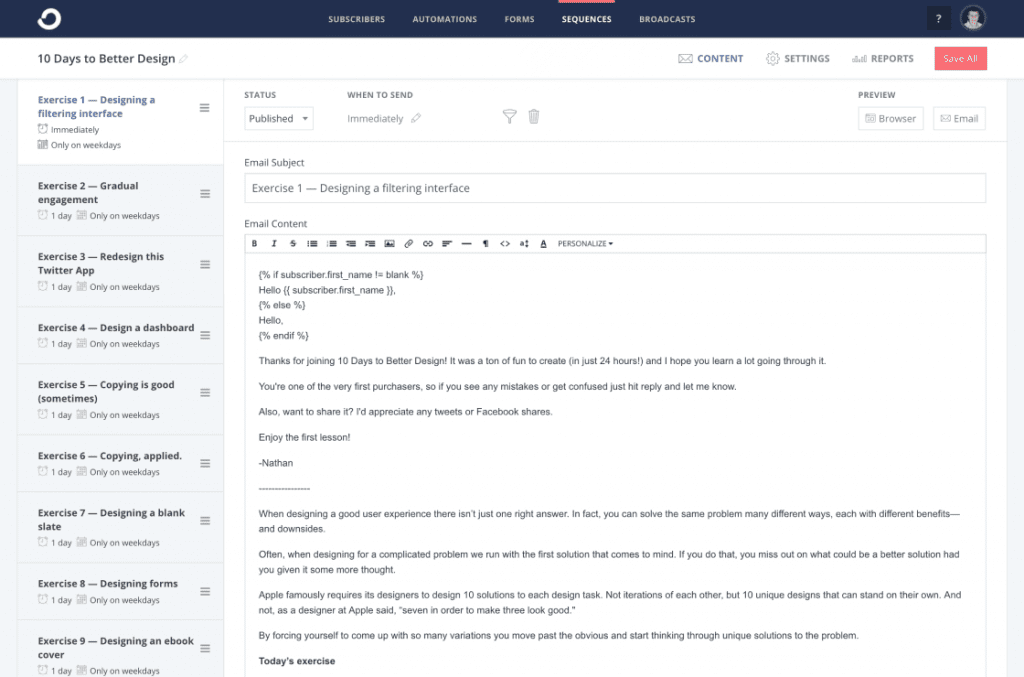
Fig 1.0 – ConvertKit Email Builder
The automation tools in ConvertKit are way better than premium software like InfusionSoft and ActiveCampaign etc. Even though you can find pre-built landing pages in it, you cannot find a landing page builder or CRM tools in ConvertKit.
But you can easily integrate other tools necessary for your business with ConvertKit.
GetResponse: If you are looking for a complete package of email marketing and automation software for your business, then GetResponse has got you covered.
If your business involves huge number of products and sales and looking forward to increase your customer base, GetResponse is the tool will help with that. It is one of the perfect email marketing and automation tools in the market.
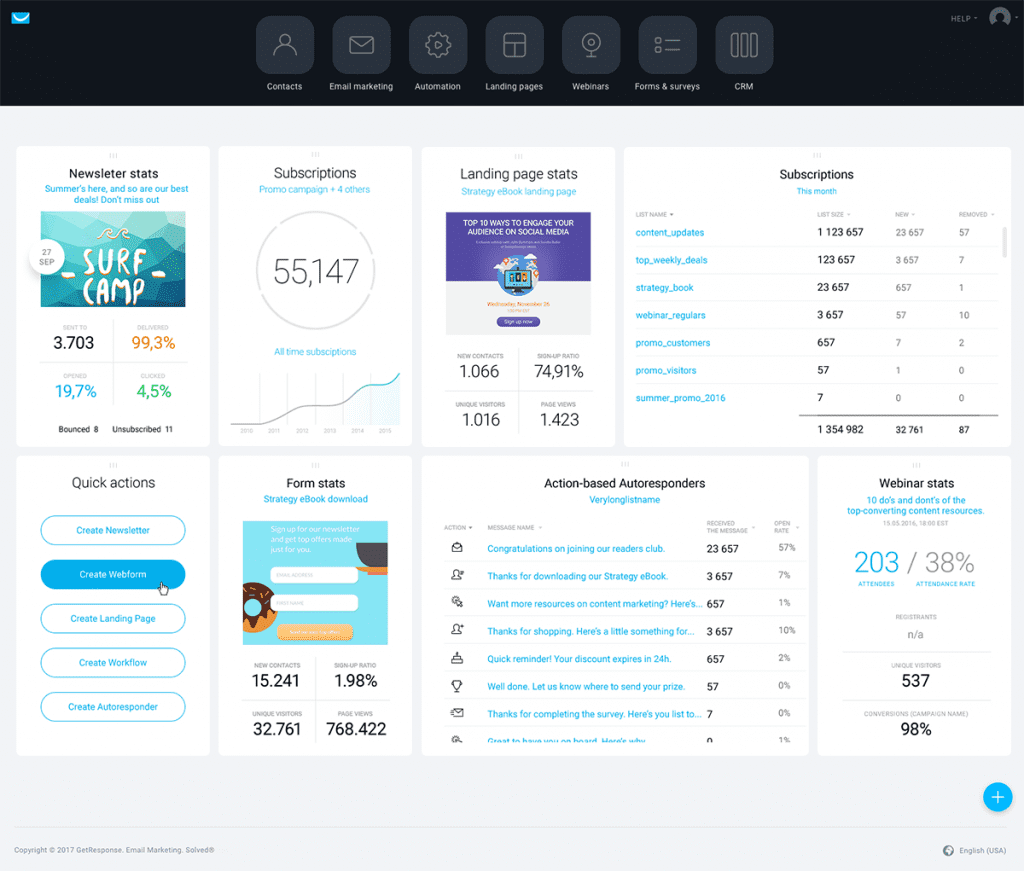
Fig 2.0 – GetResponse Dashboard
GetResponse is specially designed as a ‘customer-centric’ software that will help create a huge lead database and promptly follow-up on the leads and easily convert the leads into loyal customers.
It comes packed with a lot of features and tools to take care of all your email marketing requirements. Apart from the email marketing features, you also get a CRM service and webinar builder with GetResponse.
Convertkit vs GetResponse – Features
While both these tools come with their own unique features, however, they have some common features. Let’s explore the features in ConvertKit and GetResponse and how it suits your business requirements.
Email Marketing Automation:
ConvertKit: Creating an effective email marketing helps a business to reach out and connect with their customers and boost sales. ConvertKit is specially designed to help bloggers to increase their subscriber base.
One of the maim features in ConvertKit is to create email sequences and configure automation rules.
The software comes loaded with set of inbuilt email templates that even a beginner can use this software comfortably. Once you have created sequences and configured automation rules, the email will be sent automatically.
Once a user signs up for your blog, there is no need for any external trigger to send the welcome email.
Creating email sequences is quite simple as various email sequence templates comes loaded with the software. The User interface comes with an easy-to-use drag and drop interface to manage emails.
GetResponse: It is a fully-featured email marketing software that helps you grow your business. When compared with ConvertKit, GetResponse is loaded with various set of features.
GetResponse email marketing software comes packed with more 500 inbuilt email templates to let you get started with your marketing campaign right away. The intuitive drag and drop email builder make life simple for email marketing professionals. There is also a HTML version to create emails quickly if you are well-versed with HTML.
Moreover, GetResponse offers you more than 1000 iStock photos to be added to your marketing emails. Similar to ConvertKit, GetResponse also users to create autoresponder campaigns easily.
Landing Pages and Opt-In Forms:
When it comes to landing pages and opt-in forms functionalities, both ConvertKit and GetResponse comes included with these features. When compared to ConvertKit, the landing page builder available in GetResponse is much more powerful and advanced.
ConvertKit: With ConvertKit, it comes with a basic landing page editor, which makes it an excellent option for PPC marketing professionals. With ConvertKit, you get three landing page templates that are extremely light and easy to create.
The templates in ConvertKit are lightweight and is more than enough for webinar campaigns or convincing your customers to subscribe for your ebook.
The opt-in forms in ConvertKit proves to be excellent addition for professional bloggers, as they can easily add these forms at the end of their blog posts.
GetResponse: If you are looking for a powerful landing page builder, GetResponse has got you covered. It comes loaded with various in-built templates including video landing page and lead generation pages etc. Users can also create webinar pages easily with GetResponse.
With GetResponse, you get excellent customization abilities and offer integration capabilities to add payment options to your pages.
Overall, if ConvertKit is an excellent choice for bloggers, people looking for a full-featured landing page builder and opt-in forms should go with GetResponse.
Pricing:
ConvertKit:
ConvertKit comes up with a subscriber-based pricing model. Based on the number of your subscribers, the pricing varies. There are three plans available:
- Free – Free for up to 1000 subscribers
- Creator – $29/month up to 1000 subscribers and varies as the subscriber count increases. Best for up to 100K subscribers
- Creator Pro – $59/month up to 1000 subscribers and varies as
- \the subscriber count increases.
In all the plans you get unlimited landing pages and forms, email support and options send email broadcasts. With Creator Pro, customers can avail additional features like Advanced reporting, subscriber scoring and Facebook custom audiences etc.
Businesses with more than 500k subscribers can request a custom quote from the ConvertKit team.
GetResponse:
GetResponse is a power packed email marketing software that offers the following pricing plans:
- Basic – $15/month (1000 subscribers)
- Plus – $49/month (1000 subscribers)
- Professional – $99/month (1000 subscribers)
- Max – Custom Pricing
If you are just starting with your blog, then you can start with the Basic plan. If you already have a subscriber base and looking to expand, then you opt for the Plus plan as you can get almost all features from basic along with Sales funnels, webinar funnels, automation builder and contact scoring etc.
Other Feature Comparison:
Let’s compare both ConvertKit and GetResponse for other common features found in email marketing software:
| ConvertKit | GetResponse | |
| Supp. Languages | English | English |
| Device Support | Web-based only | Web-based and mobile support (Android, iOS and Windows mobile) |
| Live Support | No | Yes |
| Email Volume | Unlimited | Unlimited |
| SMS Automation | No | Yes |
| Lead Scoring | No | Yes |
| Email Split Testing | No | Yes |
| Form Builder | Opt-in Form builder | All-in-one Form builder |
| Integrations | Supports around 30 integrations | Supports around 130 integrations |
Convertkit vs GetResponse – Pros and Cons
Listed below are the Pros and Cons of both ConvertKit and GetResponse
ConvertKit – Pros and Cons:
| Pros | Cons |
| Ease of Use | Basic A/B testing features |
| Perfect for beginners | Limited template set |
| Tag-based subscriber system | Limited reporting and tracking |
| Excellent support team | |
| Tailormade for bloggers | |
| Create landing pages quickly |
GetResponse – Pros and Cons:
| Pros | Cons |
| Easy-to-use drag and drop email builder | Limited custom form-design options |
| Excellent automation features | Email template customization is a bit hard to understand initially |
| Easy to integrate with third party apps | Old template designs |
| Landing Page builder |
Our Verdict
Overall, both ConvertKit and GetResponse are popular email marketing software offering excellent range of features. But you should remember it is not about choosing a software with all the features, but it is about choosing one that comes with the right set of features that suits your business requirements is important.
Hence, if you are running small blog or a mid-sized business, then ConvertKit is the best option for you. Whereas if you are looking for a power packed software with all the features to support a large enterprise, the GetResponse has got you covered.
Hope, our detailed guide about ConvertKit vs GetResponse has provided you with all the information you needed. Please post all your comments and suggestions in the feedback section below.
