What is the meaning of FTP? FTP means (File Transfer Protocol) is a protocol for transferring files over the Internet. It can be used to transfer files between computers connected via TCP/IP connections over the Internet. You can use FTP to upload, import, transfer, copy, rename, and remove files on your web server. This is great and helpful if you love to modify or make changes to your website using your computer (for example, uploading files to your website).
To bind to your web server and pass data, use an FTP client. We look at some of the great for both Windows and Mac in this blog posts. Each has its own set of benefits. In this article I am going to share with you the 9 Best FTP clients for Windows and Mac, they are as follows, happy reading, and I hope you find this helpful.
1. WinSCP (for Windows)
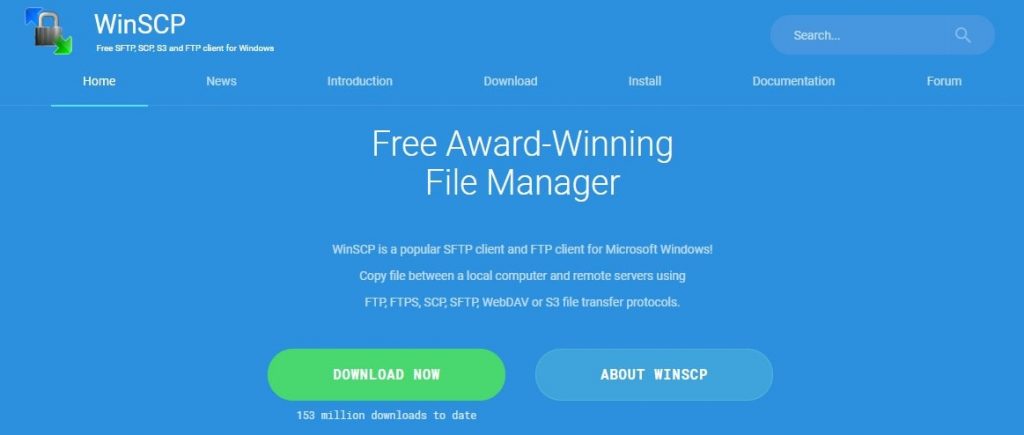
This app is one of the most common FTP client programs for the Windows platform. It’s a straightforward, open-source solution for downloading, uploading, and editing files. With the files on your computer on one side and the files on your server on the other, the graphical user interface is easy enough for beginners to use.
For Microsoft Windows, WinSCP is a common SFTP and FTP client! Using FTP, FTPS, SCP, SFTP, WebDAV, or S3 file transfer protocols, copy files between a local computer and remote servers.
Pros
- Advanced FTP, SFTP, and SSH user support
- Foreground transfers can be moved to the default transfer queue
Cons
- You can’t switch between two great interfaces (must change preferences)
- There is no way to adjust keyboard shortcuts.
2. Cyberduck (for Windows, Mac)

Cyberduck is a free FTP client that works on both Windows and Mac computers. In reality, unlike most cross-platform FTP clients, Cyberduck works in tandem with your Mac’s native environment, making it one of the best Mac FTP clients available. It also supports Mac features including saving login credentials in the keychain and using the Finder to find files.
Compared to other FTP clients (including FileZilla), the Cyberduck interface is more modern, allowing you to connect your website to external storage services like dropbox and google drive
Cyberduck, the third most common FTP client program, supports FTP, SFTP, Amazon S3, Backblaze B2, WebDAV, OpenStack Swift, Microsoft Azure & OneDrive, DropBox, and Google Drive. You can use your browser to browse files and pause and restart downloads. Cyberduck’s features include file encryption, connectivity with cloud storage services such as Google Drive and Dropbox, drag-and-drop support, an external data editor, and the ability to limit the number of concurrent transfers and filter files using a data structure.
Pros
- Open and edit files and text with a single click
- API connections to cloud storage services such as Google Drive and Dropbox are supported.
Cons
- Adware can be downloaded from places other than the official website.
- Runs slower than other FTP clients.
3. CuteFTP (for Windows, Mac)
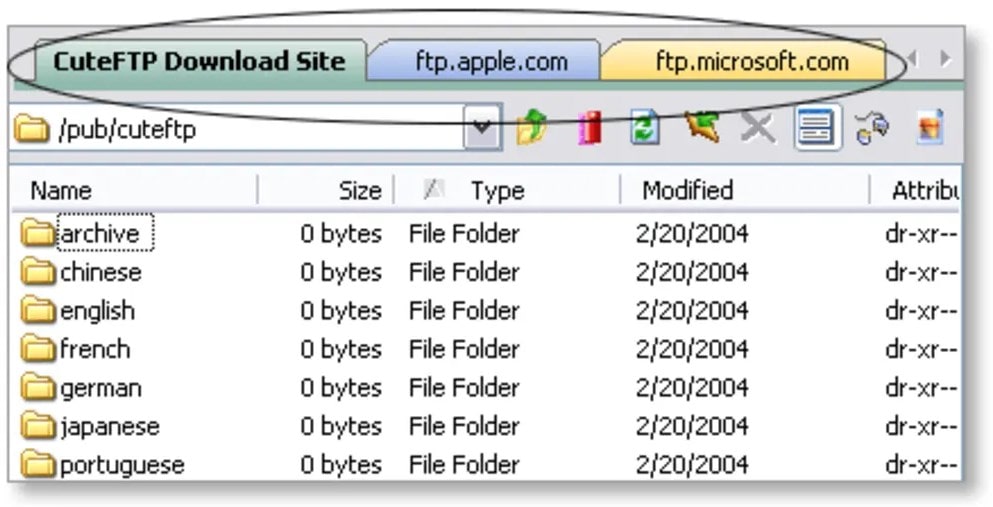
CuteFTP provides enhanced features and premium support. It has all of the features and protection that users expect from an FTP client, and it works on Mac and Windows.
Pros
- Backups and syncing are automated and scheduled.
- Encryption and compression of files using OpenPGP are supported.
Cons
- A steep learning curve for newbies
- No support for cloud IaaS provider links
4. Transmit (for Mac)

Transmit by Panic, Inc. is an FTP client optimized for Mac users. As a result, it is the most widely used FTP client for Mac, especially among web developers. It is extremely reliable, has lightning-fast speeds, and, of course, is brimming with useful features.
Pros
- Connect to cloud-based storage services like Amazon Drive, Microsoft Azure, Dropbox, and Google Drive.
- Save transmit shortcuts as favorites in Finder for quick access.
Cons
- Despite its success, there is Linux or Windows version
- Adware is installed by default.
5. Filezilla – FTP Clients for Windows and Mac and Linux

Filezilla is the most commonly used open-source FTP client for Windows, Mac OS X, and Linux. This FTP client is easy to use, has an intuitive user interface, and provides comprehensive documentation that answers any questions a beginner might have about FTP clients.
FileZilla is a free and versatile tool for moving files around the Internet. It is a widely used FTP client, with web admins from all over the world using it. FileZilla software can be downloaded from this page. You get unrestricted FTP access and FTP accounts with SiteGround.
FileZilla is a great option when you need FTP or SFTP file transfer with an excellent graphical user interface. It’s particularly appealing on Mac OS X, where many rivals are either more costly, less user-friendly, or both.
Pros
- All FTP interfaces are supported, including FTP over SSL/TLS and SSH FTP.
- Portable version available
Cons
- When you install it, it will install adware and show ads when you run it.
- It has an out-of-date drag-and-drop GUI.
6. Free FTP (for Windows)
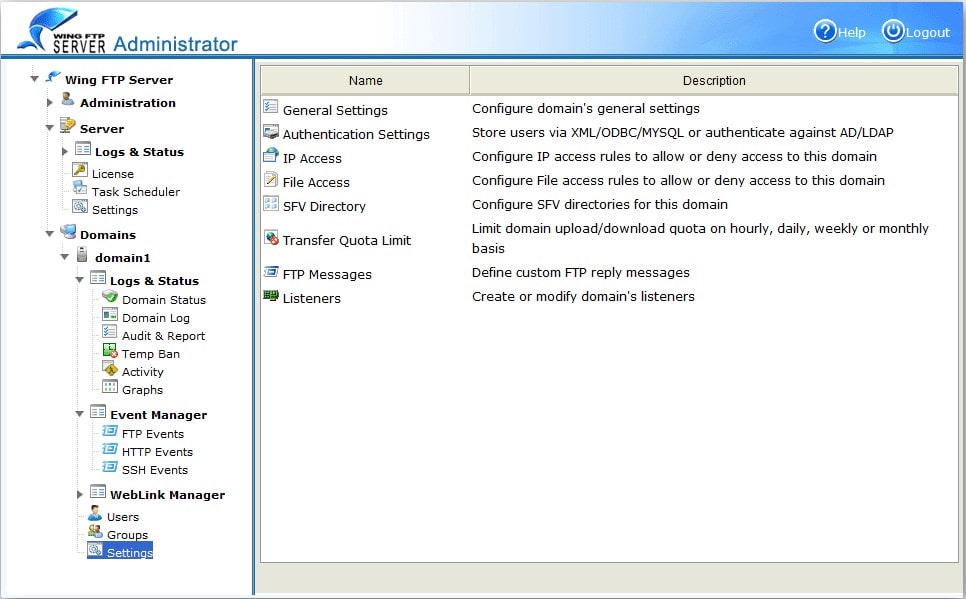
Free FTP was designed to be both convenient and simple to use. You can connect to your server with a single click and upload or download files by dragging and dropping them to your server or computer. The intuitive graphical user interface keeps you aware of the progress of your work and enables you to pause or cancel file transfers at any time.
Pros
- Easy file searching with the history feature
- Site backups with the Make Zip Archive feature
Cons
- Upgrade to the paid version to gain access to additional features such as an integrated code editor, preview function, and Snippet Library.
- Customizable syntax highlighting for HTML, CSS, PHP, JavaScript, ASP, and Python.
7. WS_FTP Professional (for Windows)

Users can download and upload files safely and efficiently with WS FTP Professional. It transfers data securely using encryption, is conveniently adjustable, and allows drag-and-drop moving a breeze.
The FTP client provides industry-leading security with the highest encryption rate, is easy to use and customize, and significantly reduces additional cost. Websites, blogs, and photographs are created and maintained.
Perfect for advanced file transfers and safe business transactions. Between WS FTP Professional and MOVEit, Automatic end-to-end file non-repudiation and compression are built-in. The SHA256 and SHA512 algorithms are used to check the integrity of files.
Pros
- Use the integrated Google, Copernic, or search engines to find and move files.
- Switch on email alerts, backups, syncing, and compression.
Cons
- No graphs or visual presentations for data transmission
- More expensive than other common solutions
8. ForkLift (Mac)
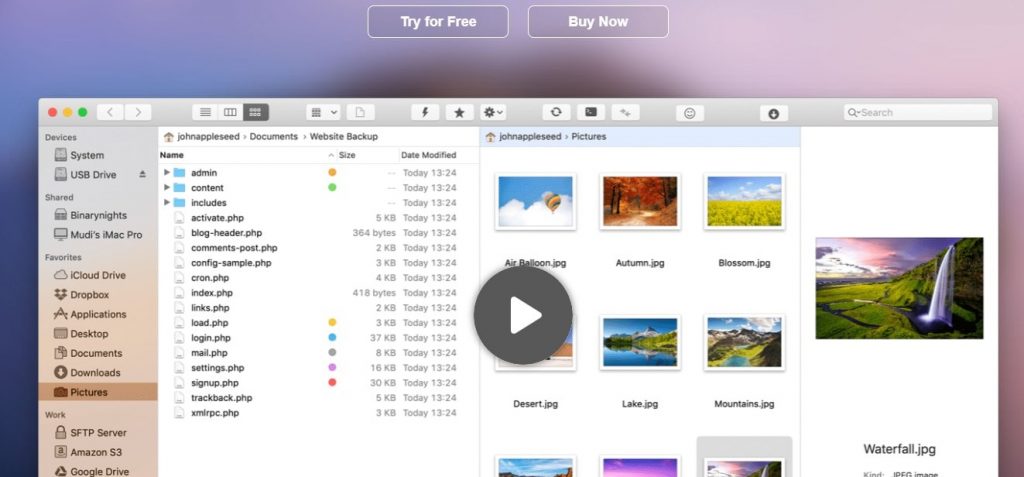
ForkLift is a Mac-only file manager and transfers clients with dual panes for comparing and sharing different file locations. Amazon S3 and Google Drive both have remote connections available. Not to mention the ability to connect to multiple servers at the same time, which gives you more options if you need to complete multiple transfers.
The key file manager connects your remote servers to your local environment through a drag-and-drop system with attractive graphics that show you which files are being handled. Furthermore, the side-by-side comparison allows you to see everything in one window and pass files around. It’s a new GUI that should match the lightness that Mac users have come to expect.
ForkLift is a powerful and elegant Finder replacement and FTP + SFTP + WebDAV + Amazon S3 client that adheres to Apple’s philosophy of encapsulating enormous power in a beautiful and approachable GUI. It also incorporates various features that you can usually buy in several separate applications.
Pros
- The dual-pane interface divides the files’ positions into two different windows, allowing you to drag one file to the other.
- Dropbox allows you to sync all of your favorites between computers.
Cons
- It is more expensive than other standard solutions;
- It does not allow you to import or export bookmarks.
9. Commander One PRO (Mac)
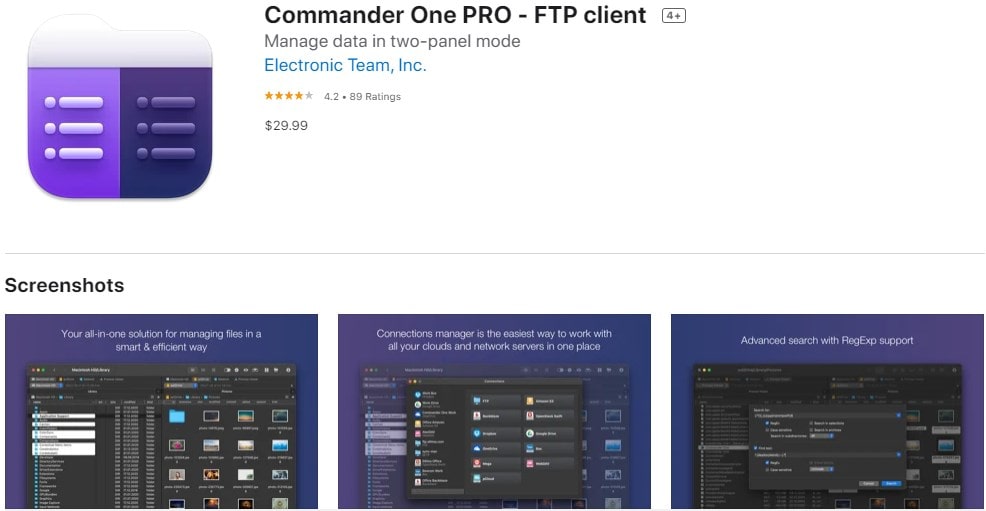
The free version of Commander One is more than welcome to be downloaded. For a few reasons, we’re concentrating more on the premium Commander One PRO FTP client. First and foremost, when you upgrade to the Pro edition, the feature set is much superior.
FTP, SFTP, and FTPS are all supported by Commander One PRO. It’s a dependable and fast client for transferring, downloading, and moving files from one server to another. Multiple links are possible, and tabbed browsing will undoubtedly speed up the workflow.
Commander One PRO 2 is a new update from the developers. This opens up a slew of cloud syncing options, including Backblaze B2, Box Cloud, and Amazon S3. With the support of a lovely link manager, all of these servers are linked. As a result, even though you have five or ten connections active at the same time, you still have access to them all in one location.
Pros:
- There is a free edition of Commander One for light work.
- It offers a premium edition that is highly inexpensive and packed with exclusive features.
- Commander One PRO comes with a file viewer that allows you to see the media objects that are present in your files. This can be useful for analyzing metadata as well.
Cons:
- There is no single-pane view;
- The Pro Pack is a bit costly.
