The most popular content management system on the internet is WordPress (WP). However, even though it is widely used, there are many scenarios where WordPress might not the best choice for some bloggers and websites owners.
The majority of people who want to replace WordPress are looking for simpler tools because:
- They want to adjust the appearance of their website or blog without having to depend on the code
- They want drag and drop features where they can see what they are changing easily
- No need to worry about hosting, security, backup, updating, plugins, and all other activities that comes with maintaining a WordPress site.
To help you choose the best WordPress alternatives for your specific needs, we have divided different tools into the following categories:
- Alternative platform to Blog
- Alternative Website Creator
- WordPress CMS (Content Management System) Alternative
WordPress offers two options for building websites: WordPress.com and WordPress.org.
The main difference is that WordPress dot com offers basic hosting, support and site-building from $ 0 to $ 33 per month while WordPress dot org gives you free software that you have to download and install on your own hosted server.
Both of these versions are referred in this article.
Alternative Platform to Blog
Because WordPress is most commonly used for blogging, this is what discussed first. WordPress is a popular choice as a blogging platform since there are plenty of resources available to get exactly what you want. There are tons of tutorials, online forums, ebooks and helpful articles along with plethora of plugins almost covering every spectrum of your need.
But many people just want a simple easy to use platform to write their content without wasting time to setup the blogging platform. I believe we all agree that WordPress is easy to start with, but searching the perfect plugin and theme take time. On top of that setting up all plugins with theme and keeping them up to date is a time taking and exhausting process sometime.
So let us explore the alternatives of WordPress you can choose as your blogging platform below.
1. Medium
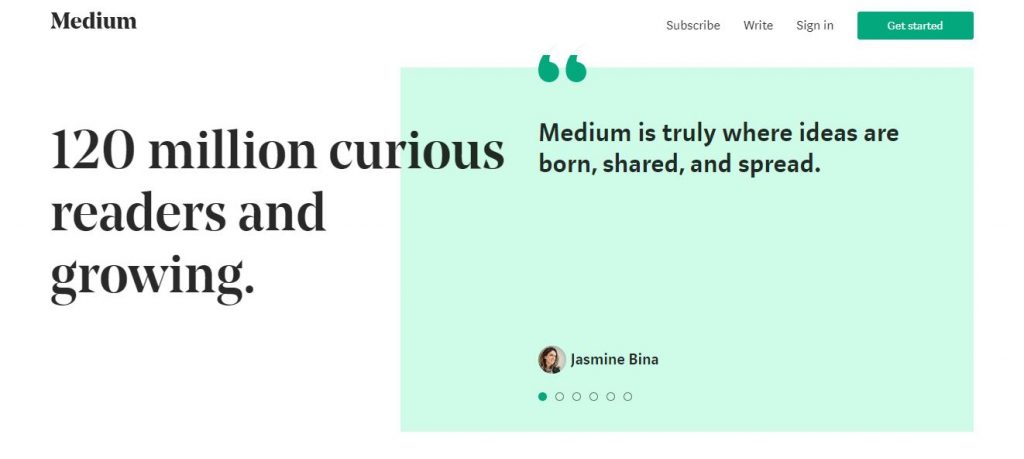
Medium is an online publishing platform that makes it easy for you to write, publish, and share your content online.
Unlike most blogging platforms, Medium’s goal is to build a community of content creators who share their content on the platform. With more than 60 million monthly readers, this community aspect provides additional visibility for novice writers who are not comfortable promoting their blog through traditional marketing tactics.
Combined with a very easy to use post-editing experience, Medium is by far the simplest WordPress alternative for someone looking for an online blog.
Price:
FREE (access to premium blog content is $ 5 / month or $ 50 / year)
Advantages:
- The Medium Community provides additional visibility into your blog content
- Everything is easy (onboarding, writing, sharing, etc.)
- A moderate-high authority on search engines can make it easier to rank your content
- Ability to import existing stories (using URL importers)
Disadvantages:
- The design of your blog is limited in terms of adjustments
- You cannot add special domains
- Limitation of public websites (e.g. you cannot add Google Analytics to your blog)
2. Ghost
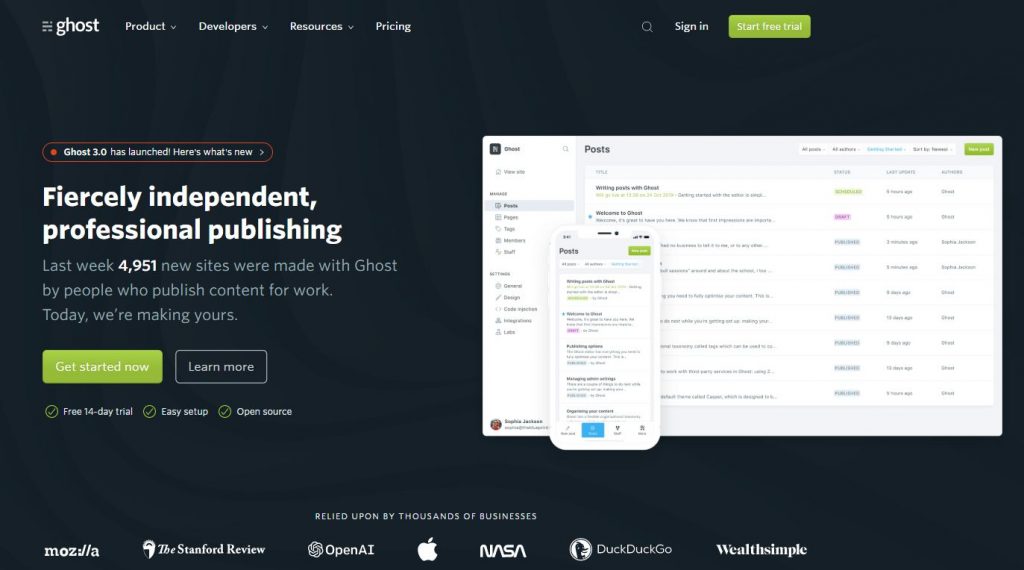
Ghost is an open source platform that makes it easier than ever to publish very good articles for blogs and magazines.
Although Ghost comes with a base price that is slightly higher than WordPress, a fully managed service model can be very affordable when compared to certain WP Managed Hosts.
Ghost’s main attraction is a simple dash and post editor that looks almost identical to that provided by Medium. However, unlike Medium, you are free to adjust everything on your blog to fit your own unique brand. You can choose from a collection of their beautiful themes or design your own blog if you know how to code.
If you are a serious blogger who is looking for a simple but powerful WordPress alternative, there is no need to look for anything other than Ghost.
Price:
- Basic – $ 36 / month or $ 348 / year
- Standard – $ 99 / month or $ 948 / year
- Business – $ 249 / month or $ 2,388 / year
Advantage:
- The interface is strong and easy to use
- Affordable for large organizations
- Can be easily integrated into any website
- An established platform used by some of the largest brands in the world
Disadvantage:
- Expensive for small blogs with minimal requirements
- Excluding ways to build a website (as WP does)
- Small market compared to WP – there are no plugins available
3. Svbtle
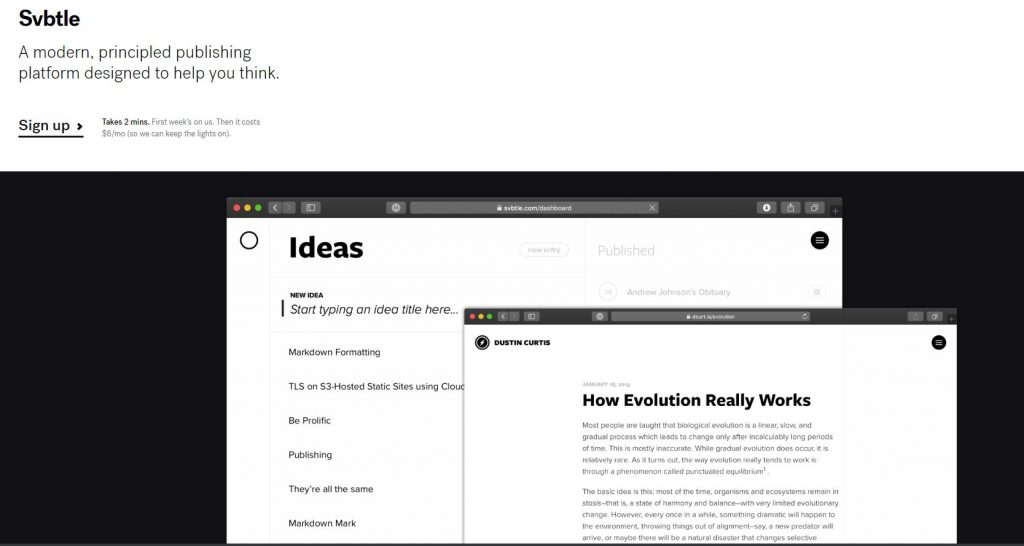
Svtle has a very pure and bold approach to blogging as they say “Svbtle designed from the ground up to help you think”. So, the platform allows you to create, develop and share your thoughts and ideas. You can get 7 days free access after signing up, but then you need to pay $6 per month afterwards. Svbtle allows to dump your thoughts and ideas into it and then develop them into a publishable article.
Although it is a very simpler approach which allows you think to write without any distractions, we think it might be only appealing to very specific people with very specific set of requirements. It will not server to most other masses as a good alternative blogging platform.
4. Blogger

Blogger another blogging platform and it is owned by Google. It is completely free of cost and you don’t have to bother about complex configurations or hosting your blog. Google manages all. You can simply use your gmail address to register and you can start create your blog. You also can create as many AS 100 blogs under the same account.
You can type the blog name while creating a new blog. Which you may get if nobody else already taken it. The name you choose will be a subdomain under blogger.com or blogger.xxx, depending on the country. So your blogging address will be like yourname.blogger.com. But you can also buy a domain name like www.mynewblog.com and associate your domain with your blogger blog address. You can also choose a blog layout, customize the look and feel and start writing articles.
Since Google integrated Google Adsense into Blogger.com, you can also monetize your blog content with Google Adsense. Now a secret note, as per my observation, article in Blogger.com gets indexed in Google Search Engine much faster and you also get the excellent speed since it’s hosted in Google infrastructure.
Price:
- FREE
Advantage:
- It is completely free
- Excellent speed of Google infrastructure
- Faster Google Page Index
- Many layout template to choose from. Custom template is also supported
Disadvantage:
- Limited widgets available
- Not a drag and drop interface
- 15 GB storage limit – Upgradable
Alternatives Website Creator
All built-in website builders can be a great alternative to WP because they offer dozens of predefined features that make it easy to create a website, blog, or custom online store without code.
1. PageCloud
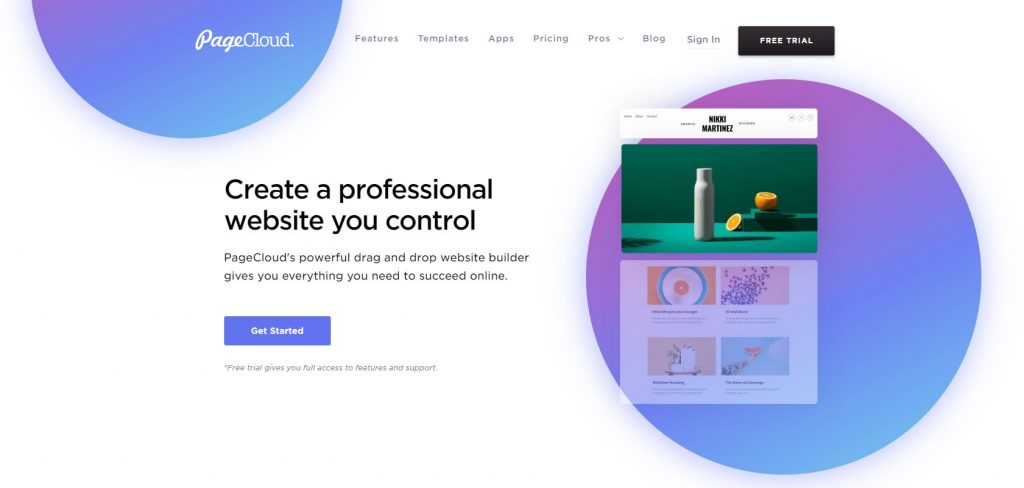
If you are looking for a visual alternative to WordPress, PageCloud is for you. PageCloud’s unique editing experience has set a new standard for WYSIWYG editing and drag-and-drop. You can add and replace anything on your pages with PageCloud, and then style it in any way. While this may not be the best choice for sites with hundreds of pages, PageCloud allows website owners to fully control their website without having to write code.
Price:
$ 240 / year or $ 24 / month – All-inclusive plan
Advantages:
- Unparalleled visual editing (drag-and-drop, WYSIWYG and shortcuts)
- More than 100 easy-to-use application integrations
- Full source code access for pros (HTML, CSS, JavaScript)
- Importer of WordPress Blog
- High-performance websites (speed, security, SEO, reliability, etc.)
Disadvantages:
- The blogging tool has design limitations
- Expensive for extremely basic websites or blogs
- Does not offer native e-commerce
2. Wix
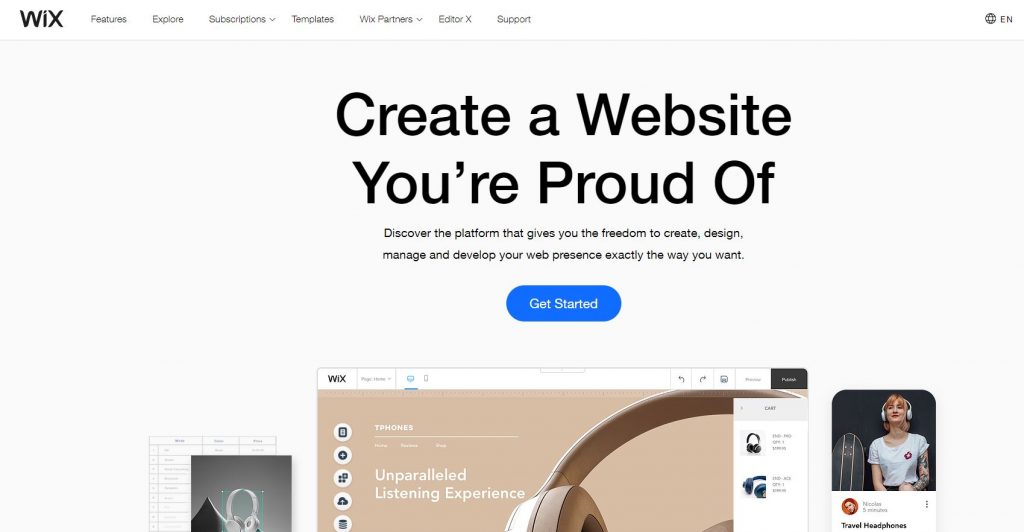
Wix is another well-known WordPress alternative offering a WYSIWYG editor. Although the publisher does not offer as much freedom and design as PageCloud. Wix is catching up with a set of in-depth features that address hundreds of website needs. For example, if you need to set up a website with user IDs, Wix is your solution. Combined with the growth of Wix App Market, you can create just about any website with Wix.
Price:
- Website – $ 16 / month ($ 144 / year) to $ 26 / month ($ 216 / year)
- Online Stores – $ 30 / month ($ 312 / year) to $ 46 / month ($ 480 / year)
Advantages:
- Easy to use visual editor
- Complete set of features for all types of businesses
- Wix Market to help integrate third-party web applications
- Wix Code for advanced users
Disadvantages:
- Congested design, which can be difficult or overwhelming for novice users
- History of poor SEO performance
- Design limits on the mobile site
3. Squarespace
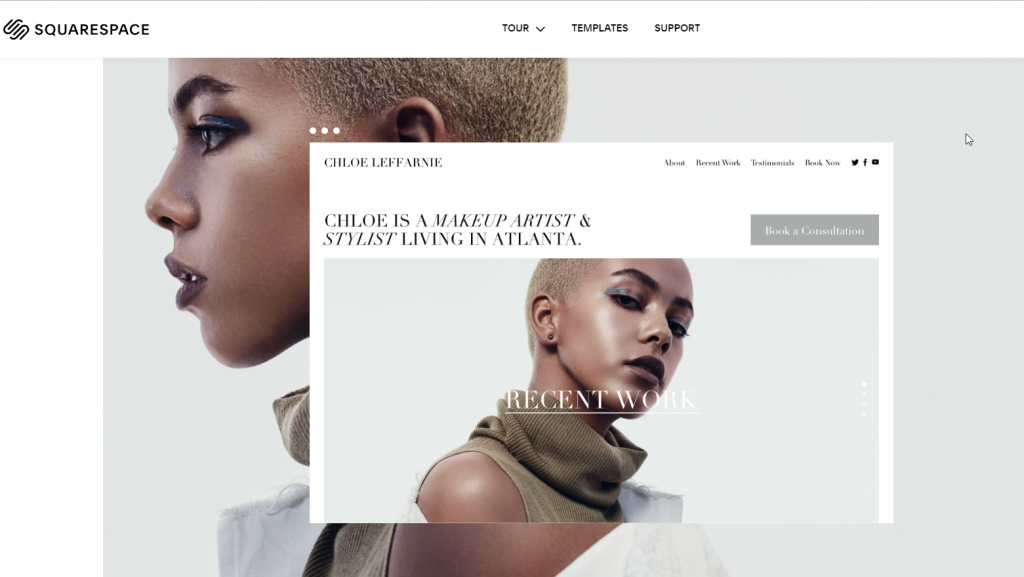
Squarespace is best known for its collection of amazing templates that provide you with an excellent starting point for designing your website.
Although Squarespace is considered a WYSIWYG constructor. Its design is somewhat limited to replacing, stylizing, and moving the content to predetermined areas based on the predefined layout of your model.
On the other hand, if you know how to code, you can create your own custom website using the Squarespace development platform.
For people without programming experience, Squarespace can act as a middle ground between visual designers like PageCloud and model-based solutions like WP.
Price:
- Web site packages – $ 7 / month ($ 60 / year) to $ 35 / month ($ 348 / year)
- Business Plans and E-Commerce – $ 25 / month ($ 240 / year) to $ 40 / month ($ 420 / year)
Advantages:
- Great templates and websites
- User-friendly layout for beginners, making it difficult to remove a drawing
- Powerful and easy-to-use e-commerce and business tools
- Option to import WordPress blog
Disadvantages:
- Controlling the limited layout without knowing how to code
- Poor performance of website speed
- Limited functionality, limiting the type of website that can be built (for example, membership sites)
4. Shopify

Shopify is the best alternative to WordPress. If you are looking for a simple way to set up an online store and do not want to use WooCommerce.
Shopify comes with everything you need to sell online as well as the essential tools to promote your business. Combined with an expert support team, Shopify has become the world’s leading e-commerce platform.
However, if your main goal is to create a website offering a few products, Shopify might not be the best solution for you. Think of it this way, Shopify is a store management tool that allows you to have a website.
Price:
- Basic Shopify – $ 29 / month ($ 313.20 / year) + credit card rate
- Shopify – $ 79 / month ($ 853.20 / year) + credit card rate
- Advanced Shopify – $ 299 / month ($ 3,229.20 / year) + credit card rate
Advantages:
- Powerful all-in-one e-commerce solution.
- A complete package of marketing tools (email, landing pages, blog, etc.)
- High-performance SEO
- Easy to configure and a great support team.
Disadvantages:
- Limited design control: not really a website creator
- Prices: expensive if transaction costs are considered.Liquid theme configuration: less commonly used than PHP (WP)
- Blogging is not the best in Shopify
5. Weebly
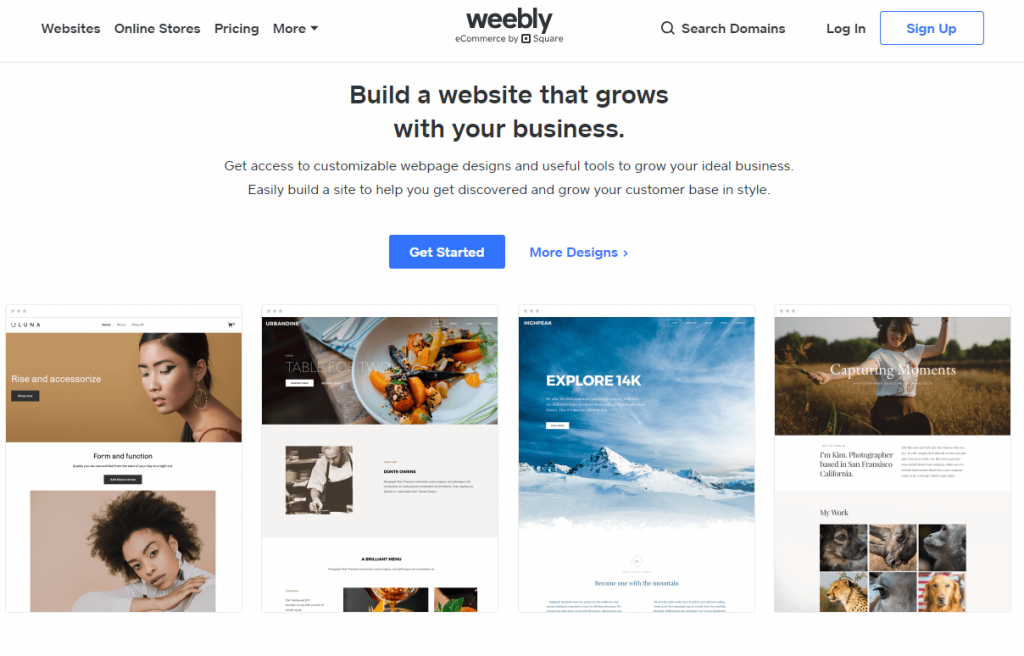
Since its acquisition by Square in early 2018, Weebly has shifted its focus to electronic commerce. Unlike Shopify, Weebly is a creator of websites with e-commerce capabilities. This makes it much easier to build and design a website without the need for any code.
The Weebly designer is a bit more flexible than Squarespace but definitely smaller than PageCloud and Wix. Weebly is much more affordable than Shopify, but it does not have the same amount of features. Therefore, if you are looking for an easy way to sell some simple products online, Weebly may be for you.
Price:
- For websites: from $ 0 to $ 360 / year (monthly invoicing not included)
- For online stores: from $ 120 to $ 552 / year (monthly invoicing not included)
Advantages:
- Simple and easy to use website builder
- Affordable e-commerce solution
- Access to Weebly App Center
- Membership websites
Disadvantages:
- Limited design options for people without coding experience
- SEO customizations can be confusing for beginners and feel limited for professionals
- Prices can be confusing (for example, using Weebly Promotion for email campaigns)
WordPress CMS Alternatives
If you are creating larger and more complex websites or applications, Joomla and Drupal can be excellent alternatives to WordPress.
The learning curve is usually quite short for experienced WP developers because both options are open source and use the same technology stack (PHP and MySQL). In addition, because both tools take advantage of a large community of developers, there is no shortage of add-ons, extensions and templates to make your project faster.
1. Joomla

Joomla is the second most popular content management system behind WordPress. Like WP, it can be used to create a variety of websites and applications for businesses, schools, non-profit organizations, online stores and more. Because Joomla does not offer a payment option like WP and is geared towards a more experienced user, their only means of assistance is to seek help in their forums and developer communities.
If you have not created a website before, Joomla is probably not the best place to start.
Price:
- Free (open source software)
Advantages:
- Powerful even without advanced technical skills.
- Multilingual platform with features baked in the core.
- Numerous extensions (themes, libraries, languages, and more)
Disadvantages:
- Without experience in design and code, it is difficult to build a beautiful website
- Learning curve longer than WP
- There is no centralized store for templates.
2. Drupal

Drupal ranks third in the list of the most popular content management systems. Unlike WordPress, Drupal is directed to a technically intelligent audience. Although complex, Drupal comes with a high level of flexibility and security which makes it a popular solution for corporate, educational and government websites.
If you consider Drupal to replace WP, you might already know the benefits. On the other hand, if you don’t have a technical background, we recommend talking to experienced developers to see if Drupal is right for your website.
Price:
- Free (open source software)
Advantages:
- Reliability and high security
- Give users the ability to create highly complex websites and applications
- A powerful multi-language website module
- The prototyping capability is fast and very extensible
Disadvantages:
- Complex for use requires high-level technical capabilities
- It can be very time consuming and requires a lot of resources
- The blogging module is not as good as WP
Although there are more blogging platforms or CMS out there, but we wanted to limit it with most popular and relevant ones.
Let us know in the comment section which blogging platform is your favorite?
