Once you have decided to launch your web development project, you will surely want to be clear about what type of tool you can use to carry out such a project.
In case you are an experienced developer, you will surely want to innovate and you will start something more personalized. On the other hand, you may want to complete the project as soon as possible and choose frames and other options that are already made and available for use as WordPress. The answer is only yours since you must evaluate the best solution that suits your needs.
In case you are a PHP developer! You will surely be based on PHP tools and in that case, the best option is Laravel.
The Pros and Cons of Custom Web Development with a Framework – Laravel

In case you are going to develop a specific, custom application or API, a framework is likely to be the best option. Many framework options can be used for MVC development.
Some users said that many developers complain about some tools. But Laravel is a popular framework with a growing community. Which is excellent for API development and also uses an MVC development methodology.
The latest version of Laravel (5.0) can be run on VMware or VirtualBox using Homestead, a development environment that connects Laravel with MySQL, PostgreSQL, Redis, Memcached, Node, and more and uses HHVM (Hip Hop Virtual Machine… indeed mode, kind of compiled PHP) and uses an Nginx web server.
Homestead ensures that development takes place in the same environment, reducing errors and compatibility issues if you are developing on a team. It also means that you do not have to run the server on the local computer, this keeps your operating system calmer.
Laravel’s custom routing and features have caused it to become relatively popular. It is also great for developing a fast API. The documentation for Laravel is very good.
The biggest disadvantage is that Laravel is not for beginners. You must have a good knowledge of PHP or programming to be able to use it. Previous versions of Laravel can be quite slow as well, with the addition of HHVM this issue seems to have been mitigated in the newer version.
The Pros and Cons of a Content Manager – CMS as WordPress
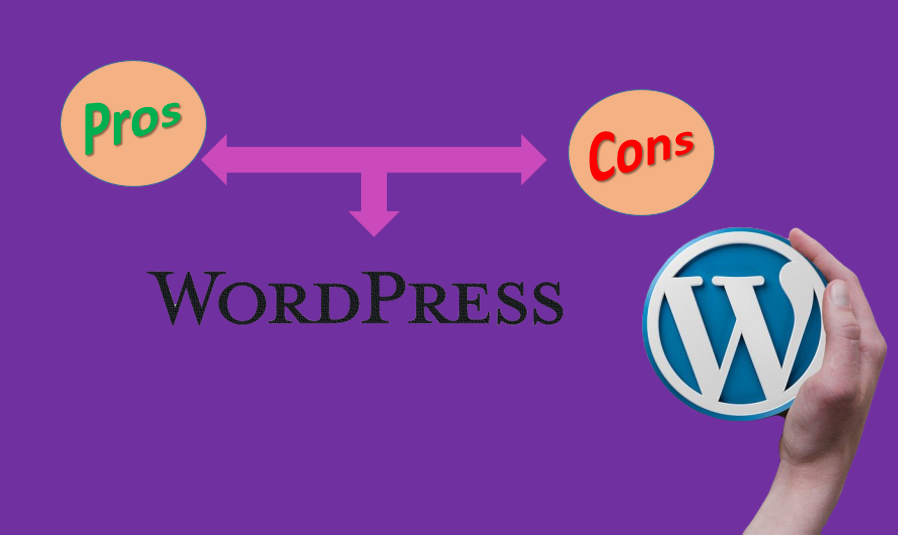
Bloggers, a business that is trying to catch leads and new websites that want to grow to tend to choose WordPress. This content management system is by far the most selected and popular option used by websites.
In addition to being a well-known tool. It gives you the possibility to create websites in a very short period and anyone can learn how to use it. You will find a lot of third-party plugins to help you do this, from creating contact forms, pop-up announcements, custom widget areas, API interaction, and more.
WooCommerce is one of the most popular plugins. This helps you to quickly set up an online store on your WordPress site. Many of these plugins are completely free, top quality and broad support from the developer community. And many developers can build you a custom plugin for your needs.
There’s also an excellent Codex that has all the resources it takes to learn the ins and outs of the basic WordPress framework. Stack Overflow and other forums are also packed with resources on how to develop within the WordPress framework. So if you’re having trouble it’s easy to find answers.
Important considerations
In addition to the plugins, there is a large offer of free and paid WordPress themes available. You don’t have to know the HTML / CSS / jQuery or PHP language to develop a WordPress site. This is ideal for small business owners and bloggers who don’t have the knowledge or budget for full custom web development.
Even if you are an experienced developer, WordPress can save you a lot of time and money. If you are working on a project that has a lot of heavy content and also has a lot of collaborators, as a news website, WordPress is probably the best solution for you.
There are other WordPress-like content management systems like Drupal, Joomla, and Expression Engine, but the popularity of WordPress and the availability of all the plugins and themes mentioned above make WordPress the best solution very clearly.
When it comes to the disadvantage, many developers feel like the core of WordPress is encoded in a way that hinders its ability to make applications easily scalable, but it can be done, we do it without a hitch.
If plugins are not actively maintained by developers and hackers find a vulnerability, this can cause problems and potential loss of income for your business. A good web development agency will always keep third-party plugins up to date and with personalized services to ensure that this is not a problem.
Should I use WordPress?

Whenever we have in mind to create a new website, we must think about whether we want a CMS (Content Management System), or we want a website programmed from scratch and that any desired changes are made directly in code. The use of WordPress is essential if we want (and we are not programming experts) to self-manage our website. Now, we must assess the advantages and disadvantages of using it.
Advantage
- Visual self-management, without the need to get into code to change something.
- Automation of the website.
- Much lower cost, labor and time, since the installation is practically automatic.
- Modules, plugins, and extensions.
- Ability to change the design and customization of the website instantly thanks to templates or themes.
- It has its community of users, in which you can easily answer your questions thanks to the contributions they make.
Disadvantages
- Known vulnerabilities or holes that contribute to the help of hackers, therefore less security.
- The slowdown of the loading speed, since it has to go through a greater number of processes.
- Less control over the content of the files.
As we mentioned at the beginning, one of the most popular CMS is WordPress. This is developed in PHP and MySQL, and licensed under the GPL. I. e. It is free software, you can use it for free and modify it according to your needs. Once we have opted for WordPress as our CMS how we decide if we want a predesigned template (free) or we want the design to be tailored.
Which is Better, a Predesigned Template (WordPress) or a Custom One (Laravel)?

The answer to this question, as you can imagine, is not unique either. It all depends on the needs of our web project. And it also has its advantages and disadvantages. In general, it depends on the complexity of our project, the degree of personalization that we want to give it, the budget that we have, etc.
Predesigned Templates – WordPress
Pros:
- Save time and effort, you can have the web finished in a relatively short time.
- Significantly reduces project costs.
- Wide user communities to consult in case of doubts.
- Normally oriented to have good SEO positioning.
- Made by companies or professionals widely recognized and backed by the number of sales and recognitions.
- Ideal for small and medium-sized companies that need to have an online presence.
Cons:
- Low level of customization compared to a custom one.
- Adding new features has an added cost.
- A lower degree of exclusivity.
- Similarity with other web projects.
- Less room for maneuver.
Custom Templates – Laravel
Pros:
- It can be further adjusted to the desired level of customization.
- A higher level of adaptation and customization of the design.
- Greater scalability.
- Ideal for medium or large companies with specific projects that require great exclusivity.
Cons:
- Production time is increased.
- The cost of the project increases.
- They may have security holes or may not be positioning oriented. It all depends on the professional we hire to do it.
- When updating WordPress, the template would also have to be updated, with the corresponding added cost.
Final Thoughts
You must evaluate what you need since both Laravel and WordPress help you carry out different tasks. The first is a framework and the second is a content management system. On the other hand, to use Laravel, for example, you must have programming knowledge and to use WordPress you can learn quickly. The issue is not whether you have experience or not. You just have to know that they are completely different tools.
Both have advantages and disadvantages, but it is also true that both are very useful. Everything will depend on your budget, time, experience, etc.
