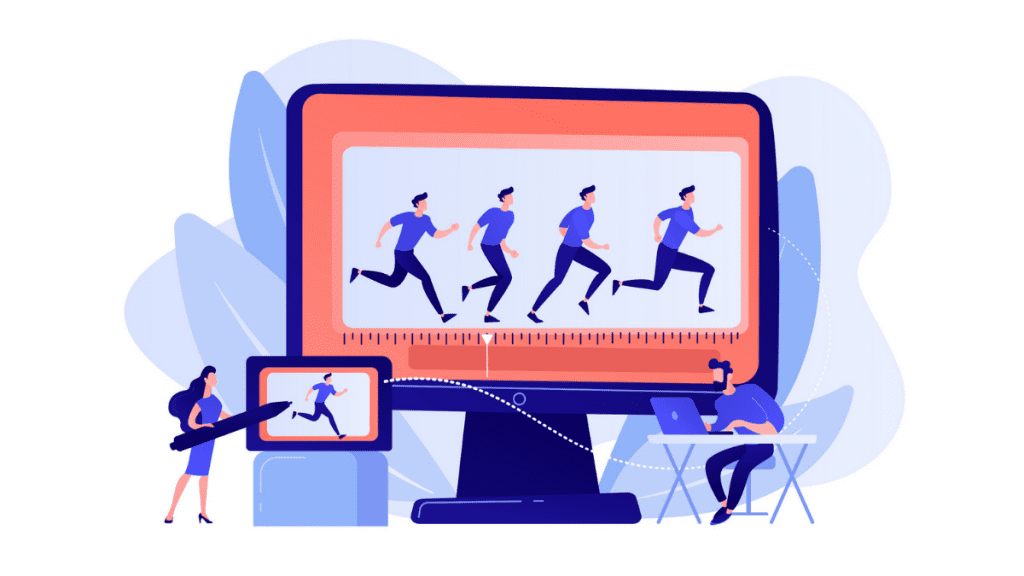The advancement of technology makes it possible to create new software and play with new options, especially in the world of animations. You can be creative thanks to programs such as FaceRig that allow you to transform your face into an animation. This program can be used by anyone who wants to look like a digital character just by turning on the webcam. You can let your imagination run wild and record videos with your face, but where instead of seeing you, the audience will see an animation, such as an animal.

Although FaceRig is a great program, many users are in search of new alternatives where it is not as expensive as FaceRig that although it has a free version, the options it offers are limited.
If you want to know what are the 20 FaceRig Alternatives and Similar Software to embody animated characters and have fun, you can check the following list.
1.- Cartoon Animator

This is a great tool to create good 2D animations easily; at least it is what it promises. Of course, this promise is made to highlight its Smart IK (Inverse Kinematic) tool; a feature that allows users to create fluid and logical animation pose; i. e., lock and move specific parts of the body so that the 2D animations created are logical.
With Cartoon Animator 4 animators can make their characters stretch, bend over, rotate their hips as well as provide movements to different parts of the designed body.
Pros
- The images are converted into 2D animation.
- Animated characters move and have expressions.
- It allows to synchronize the movement of the lips when speaking.
- Allows you to customize the characters.
- It is cheaper than FaceRig.
Cons
- It is not a facial motion capture software.
2.- Snap Camera
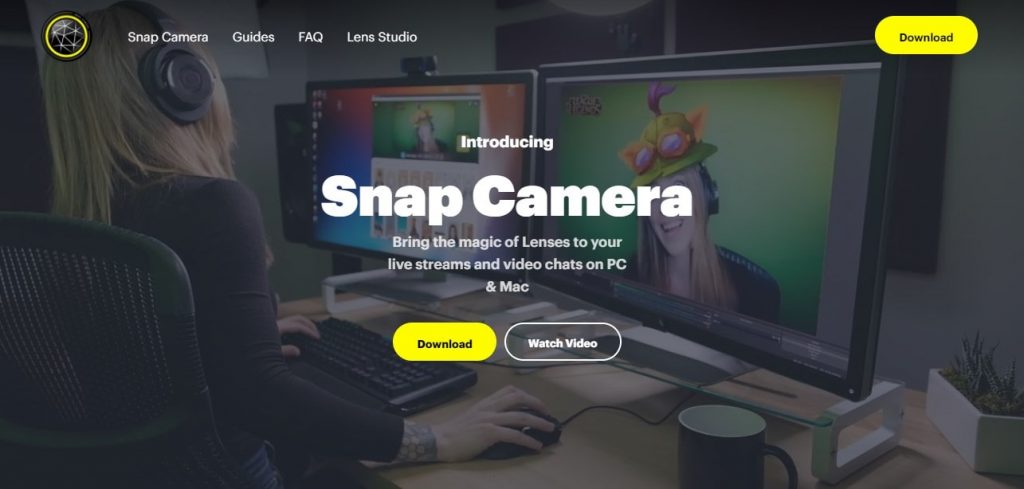
Snap Camera is a program that can be used on both Windows and Mac and allows us to modify our webcam and add effects and filters in virtual reality. It can be used in video calls, or to make videos, or for broadcasts, and much more.
It is quite simple to use and you only have to follow a few very simple steps so that you can start using these filters in the application you want.
Pros
- Use it without any cost.
- Easy to use.
- It offers different filters.
- Customize your background.
- You can use it on Skype, etc.
Cons
- Saving images can be tricky.
3.- CyberLink YouCam
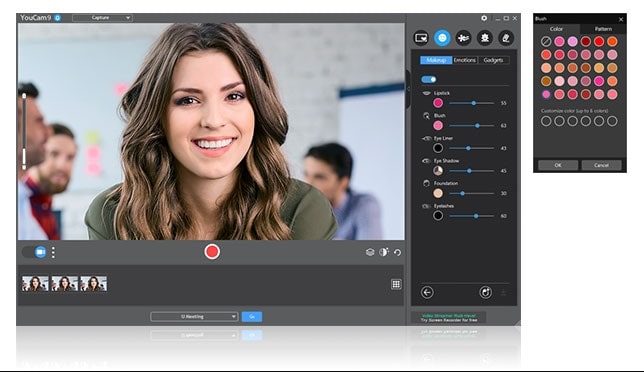
Another alternative to FaceRig is CyberLink YouCam. This application is very fun to use since it allows your webcam to transform you into an animation. The effects it offers can be used in videoconferences to improve the photos you have on your computer. In short, downloading YouCam is highly recommended for any user who frequently uses their computer’s webcam.
Pros
- It is free of use.
- Available for Windows.
- Beautify your photos with filters.
- Use facial recognition technology to use fun filters.
Cons
- The free version has a lot of ads.
4.- F-Clone
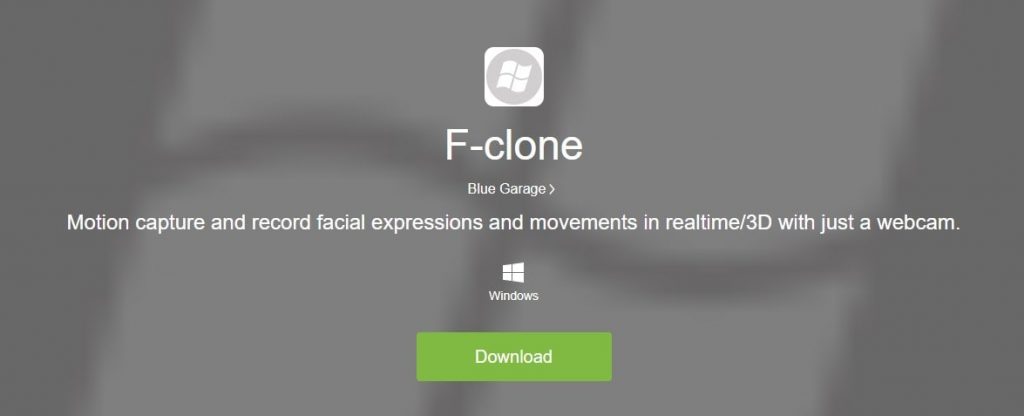
This program allows you to record your facial expressions and movements in real-time using your computer’s camera. In this way, what this program will do is turn you into an avatar which you can then share on your social networks.
Pros
- Record sounds and movements in real time.
- It offers different avatars and backgrounds.
- You can find many tutorials to learn how to use it.
- Available for Windows.
Cons
- The free trial has not many options.
5.- ManyCam
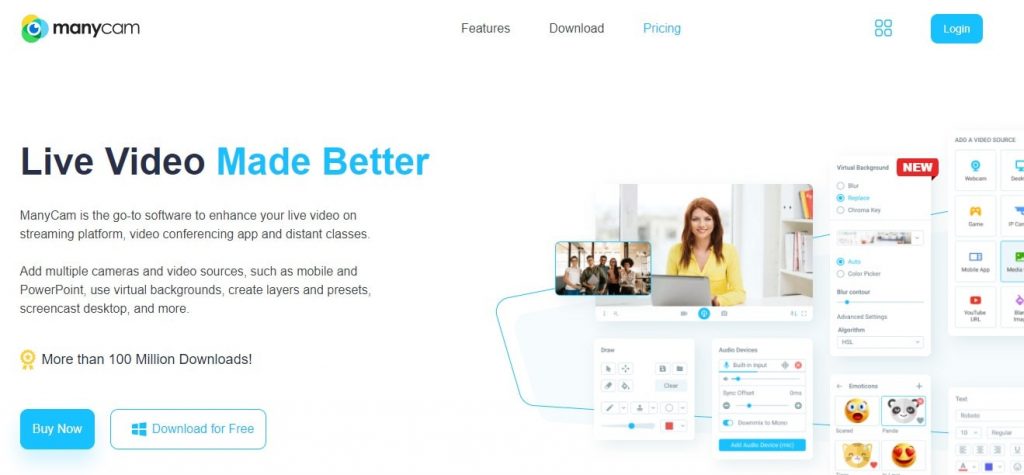
With this application, you can also use special effects while using other video calling programs or if you want to record your own videos. ManyCam allows you to change your background and it is very useful today because if you work from home and do not have a tidy room, this option is the solution.
We are facing a program that has a very easy-to-use interface and is available on Windows, Mac, as well as on iOS and Android mobile devices.
Pros
- It offers different effects for your videos.
- Its interface is easy to use.
- It can be used with any video program.
- Record funny videos and upload them to different platforms.
Cons
- It is not a facial motion capture software.
6.- VUP
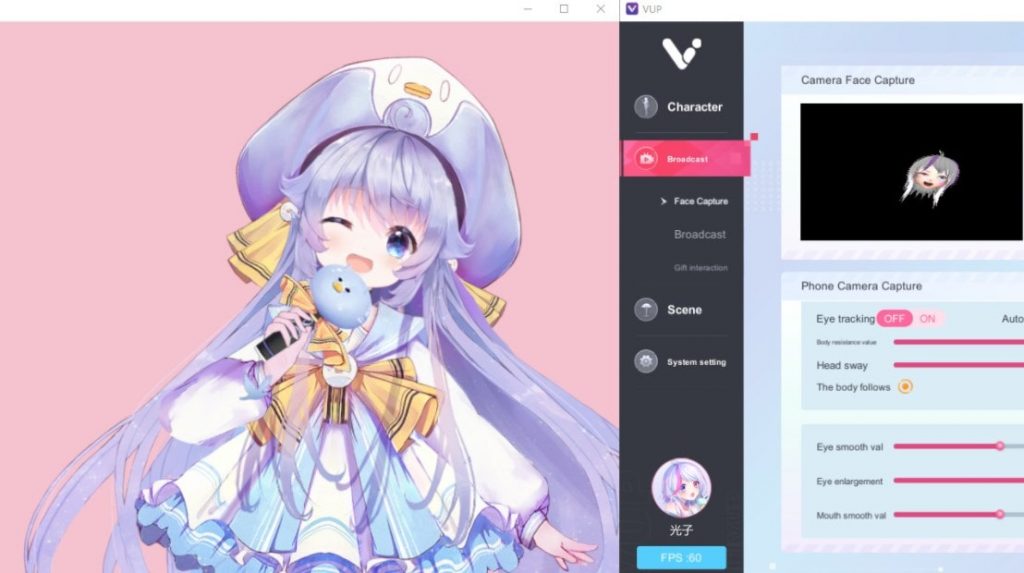
VUP is another good alternative to FaceRig as it allows you to turn your face into different digital characters. In this way, you can become an animation that will feature the facial expressions you make. Also, you can customize them and allow the webcam to record your voice and coordinate the movements of your character’s lips in real-time.
Pros
- It is free of use.
- It recognizes different people’s faces at the same time.
- Personalize your avatars.
- Easy to use.
Cons
- It cannot be used on Google Meet and Zoom.
7.- SparkoCam

This software is used to add fun effects to your video calls, share your desktop and other functions, such as recording video, etc. And for what concerns us, turn your DSLR camera into a webcam. Once launched, it will appear in the list of supported cameras in your video calling app.
This program may be is not as complete as the FaceRig but
Pros
- You can use it on different video apps.
- Use different images and animations.
- Use 3D effects for your videos.
- Change your background.
Cons
- It is not available on MAC.
8.- Crazy Talk
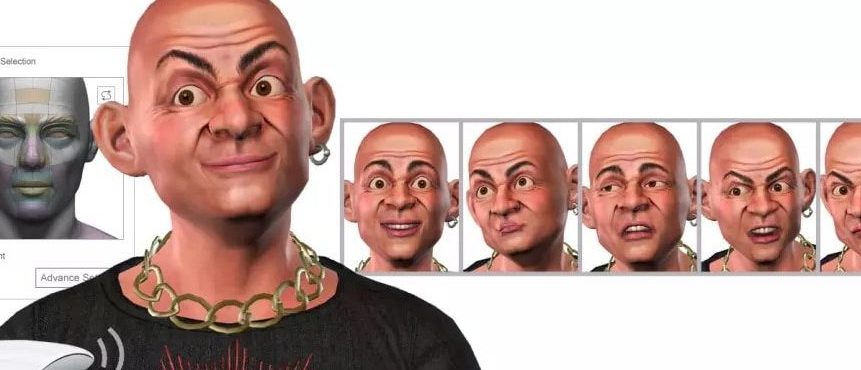
This is a useful software that allows us to animate any image so that it speaks and gestures at the same time.
Any image is chosen and imported into the program. We must select the eyes and mouth points and then select the audio. It can be recorded or recorded at the same time; the only requirement is that it be mp3. To save the animation we can export it as a widget for the blog, send it directly to Youtube or to the web.
Pros
- It allows you to use images directly from your PC.
- Be an active member of its community.
- 3D and 2D facial and motion animation.
Cons
- It can be confusing for newbies.
9.- MSQRD

MSQRD allows you to get fun with your iOS or Android device. The application allows you to add some masks on your face such as animals in real-time. The masks can read your facial expression and record a video or take funny photos.
Pros
- 3D face animations
- You can use it for make videos or photos.
- Transform into an animal or celebrity.
- Publish directly to any social media.
Cons
- It could include more masks.
10.- Youcam FUN

Youcam FUN is not as advanced as FaceRig, i. e., Youcam FUN does not provide 3D animation. This application offers you a lot of masks that adapt to your face and also you can use filters and funny effects.
Pros
- It is free of use.
- Ease of use.
- It allows you to use funny filters on both video and photos.
Cons
- It does not offer background designs.
11.- Muvizu Play

Muvizu is a software where you can create different 3D animations and personalize them, also, you can add different backgrounds. The tool is very easy to use and anyone can use it, from a kid to an entrepreneur.
Pros
- It offers a lot of effects.
- Automatic lip sync for different languages.
- Share your creations directly on YouTube.
Cons
- The free trial version offers limited options.
12.- PowToon
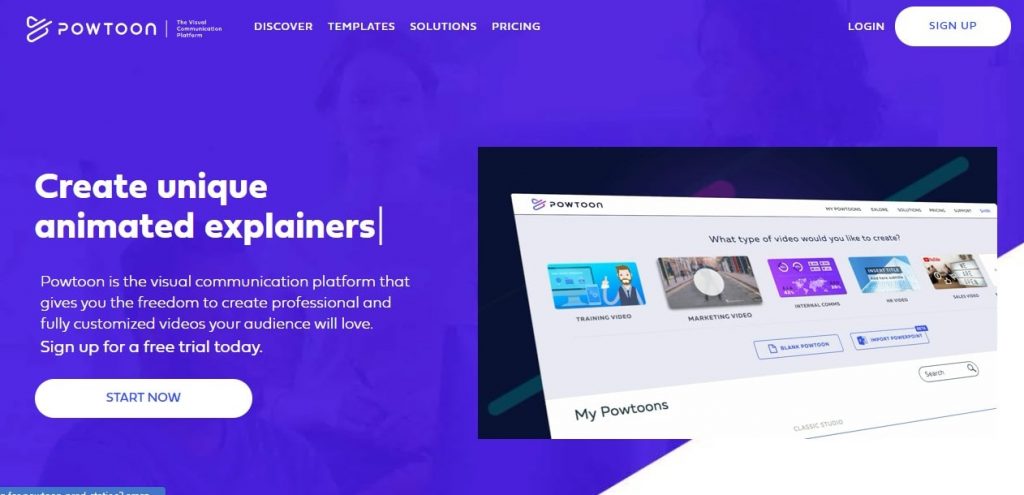
PowToon is a nice online animation tool that is easy to use even for children, although of course, it was not initially developed as an animation tool for children.
To use this tool, first register, and then choose the animation you like the most and personalize it.
Pros
- The software is suitable for children over 10 years old.
- Allows you to create unique presentations.
- You can choose from Modern Age, Whiteboard Animation, Cartoon, Infographic, or Corporate Animation.
Cons
- It is not a facial motion capture software.
13.- DP Animation Maker
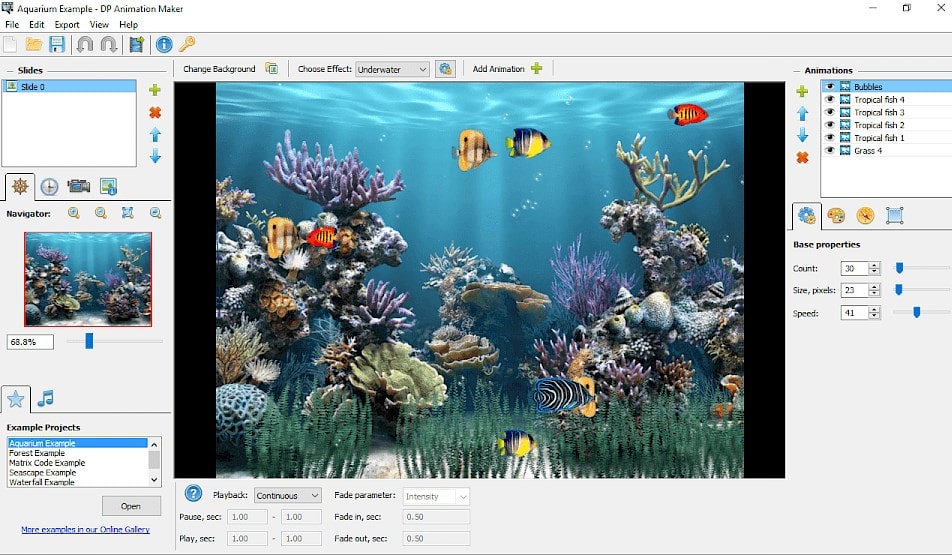
This program is very easy to use. Have some fun creating unique animations for your social media. You do not need to be a designer or a professional, just need to be creative enough to bring your images to life.
Pros
- Animated wallpapers.
- Animated intros for games.
- Animated videos.
- Digital greeting cards.
- Animated images for multimedia products.
Cons
- It is not a facial motion capture software.
14.- FlipBook

With this software, you will be able to create 2Danimation. It is very easy to use, you just need to touch the screen to draw what you want for then add music and also, lip-sync to match any message you want to transmit.
Pros
- It offers different tools such as frames
- You can use elements such as videos or backgrounds.
- Export your creations and edit them in any other video editor.
Cons
- It is not a facial motion capture software.
15.- Face2Face
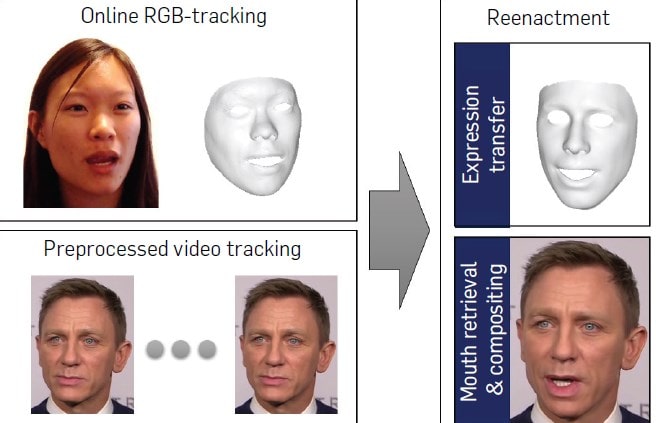
This software can make any person in video reproduce the facial gestures of an actor, only from a common webcam.
In addition to perfectly capturing the movement of the actor’s lips in real-time and transferring them to the face of a video segment in which he appears, for example, Donald Trump, the program takes into account other facial expressions such as raising the eyebrows or to blink.
Pros
- Allow the person on the screen to imitate all your gestures.
- You only need a webcam.
- It works in real time.
Cons
- The software is not available to the public yet.
16.- MocapX
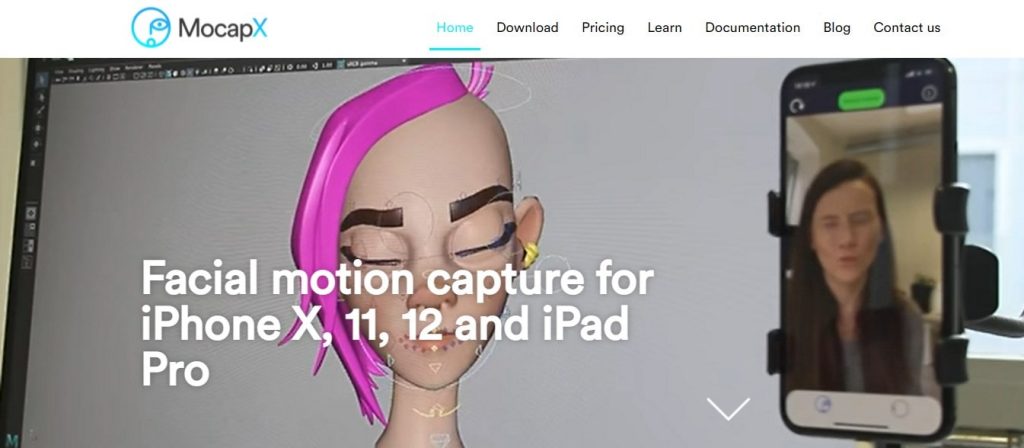
This program allows you to create 3D animated characters and acquire your facial expressions. MocapX works with iOS phones and reads your movements through your device’s camera. You can create in real-time and it is undoubtedly a great alternative to FaceRig.
Pros
- Connect 2 iPhones to bring 2 different characters to life at the same time.
- It works in real time.
- The animations read 52 facial expressions and different head movements.
Cons
- It is not available for Android.
17.- Voki

Voki is an online tool that allows you to create your own avatar that moves and can speak. It offers a variety of options for creating the character, from physical characteristics to the language and regional accent that you want to use for the character’s voice.
It is an online tool so you don’t need to install anything. It is very easy to use, you just have to create a user profile, choose the avatar you want (or customize it), and add your voice.
Pros
- It is useful for teachers who want to teach online.
- It has a free version.
- Easy to use.
Cons
- The free version is too basic.
18.- Gravity
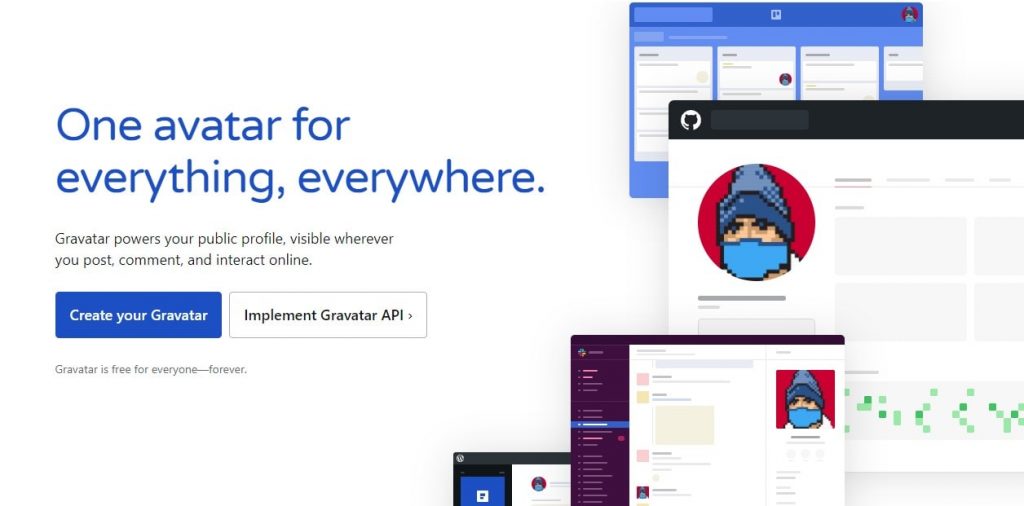
Another alternative to FaceRig is Gravity. With this tool, you can also create your own avatar and bring it to life. The program is free and you will find many tools to customize your characters and although it is a much simpler tool than FaceRig, at least you will have a bit of fun creating it for free.
Pros
- It is free of use.
- It is very easy to use.
- The avatars can move and be personalized.
Cons
- It is too basic compared to Face Rig.
19.- Blender

Blender is another tool that deserves to be part of this list of alternatives to FaceRig. With this program, you can also create your avatar in 3D which can move. The tool is free and offers different alternatives such as creating your own games or editing your videos.
Pros
- It is free of use.
- Edit videos, create avatars and so on.
- The animation quality is one of the best.
Cons
- It is not a facial motion capture software.
20.- 3DCrafter – FaceRig Alternatives
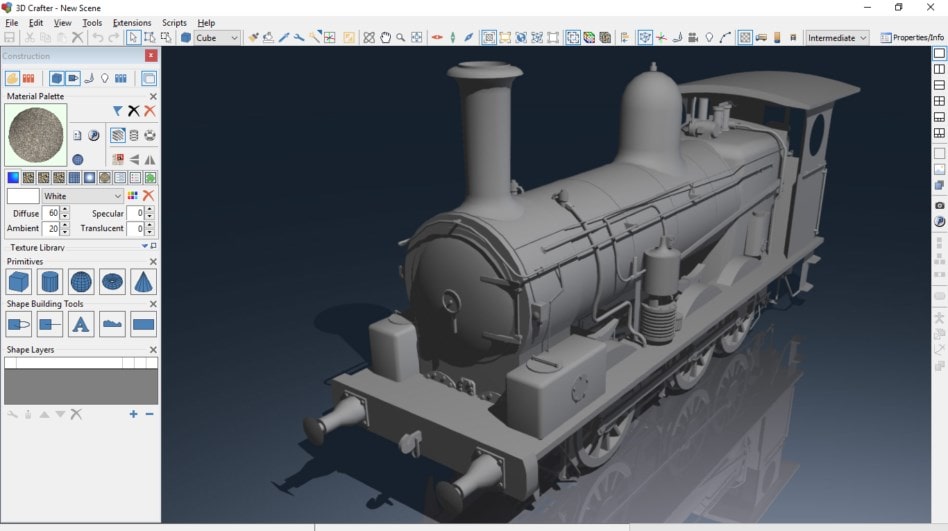
It is a real-time 3D modeling and animation program that incorporates intuitive drag and drop options in 3D modeling. More complex models can be built from simple 3D primitives, or created using 3D Crafter’s object creation tools. Modeling tools are provided to deform, sculpt, and paint 3D objects.
Pros
- Real-time rendering.
- Spline-based interpolation animation – Material palette that lets you mix colors, textures, texture orientation, and more.
- Import of 3D objects in DirectX.
Cons
- It is not a facial motion capture software.