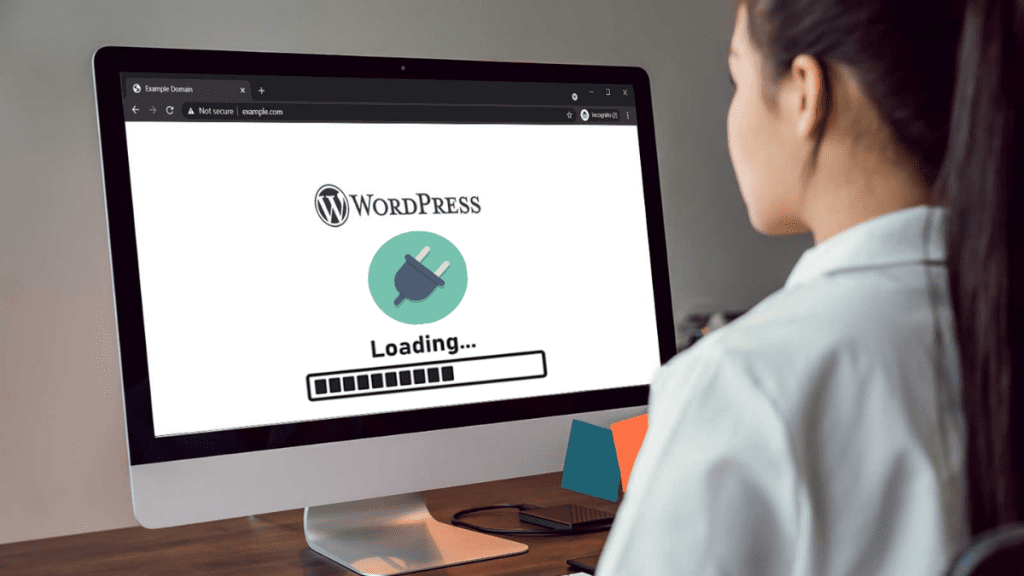Introduction
WordPress is the most popular content management system (CMS) on the internet. Since WordPress powers over 445 million websites today, there is no way you won’t come across one. WordPress uses plugins to provide you with functionalities and features on your website.

You may often come across websites with intriguing features and designs and may want those same features on your site. Knowing what plugins, a website is using will allow you to create and customize your website in a way that you desire. Yet finding what plugins a website is using can be difficult.
It’s always a guessing game if you don’t know what tools can help you in finding the exact plugins used on a site. However, you don’t have to worry anymore. There are many tools online that can help you with that.
In this article, we will be listing down the 8 best WordPress plugin detectors that you can use to find plugins on any website.
1. IsItWP
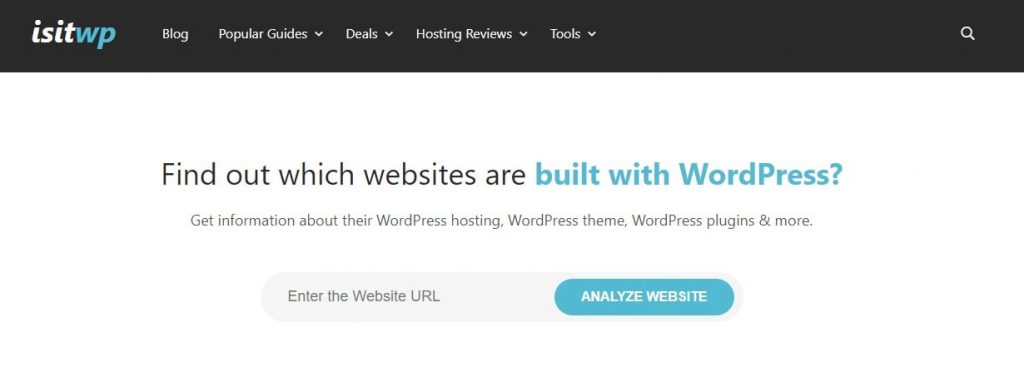
IsItWP is a free WordPress plugin, hosting, and theme detector. With this tool, you just need to enter the URL of the site you want to know details of. This tool will then provide you with the list of plugins, themes, and the hosting the site is using. If the theme a site is using is popular, then this plugin detector may even provide the link to the theme developer’s site.
Pros
- The tool acts as a 3 in 1 tool by detecting, plugins, themes, and hosting of the site.
- Free
- The website has a very simple and user-friendly interface.
Cons
- There is no con to using this site
2. ScanWP
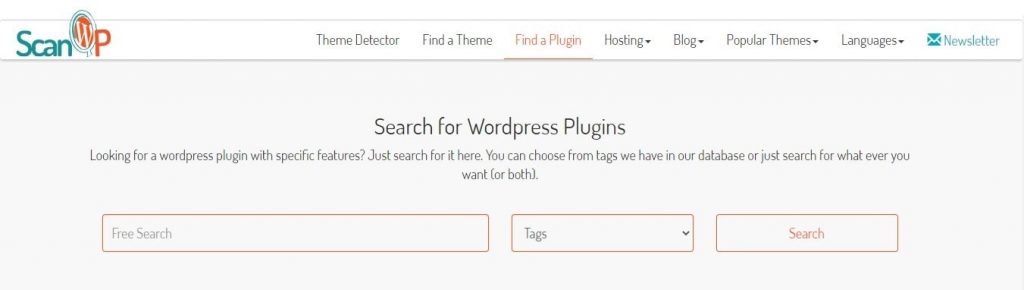
Scan WP is a browser extension that helps you in detecting the plugins used on a site. After you have installed and added the extension to your browser, a logo will appear on your screen. Now, each time you visit a website and want to know the plugins and theme that the site is using, you will have to click on that logo. This will give you access to information about the themes and plugins used on the site.
This tool also has a website with which you can detect information like competitors, major keywords, and traffic on the site.
Pros
- The tool has both a website and browser extension.
- Easy to navigate
- You can detect additional information like keywords, traffic, and competitors, etc.
Cons
- You may need to purchase the license for full access
- The site may miss a plugin or two.
3. WP Theme Detector
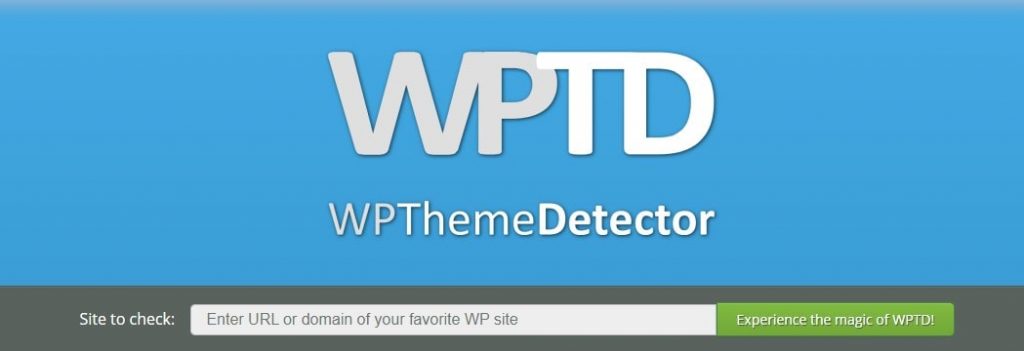
WP Theme Detector is a free WordPress plugin and theme detector. The site provides you a list of plugins that a site is using. Not only that, but this tool also gives you access to the download links of the plugin so that you can download your preferred plugins right away. Apart from that, it gives you information about theme providers and WP configuration, etc.
Though the site is completely free of cost, you will not find redirecting links or distracting ads on the site. It’s super easy with this tool to detect the plugins used on a site so that you can use them on your site as well to achieve the same features.
Pros
- The tool gives a list of almost all plugins used on a site.
- You can find download links of the plugins directly on this tool
- Apart from detecting the theme, it also tells you the name of the theme provider.
- Easy to use even for beginners.
- Free of cost
Cons
- There is no cons.
4. CodeinWP
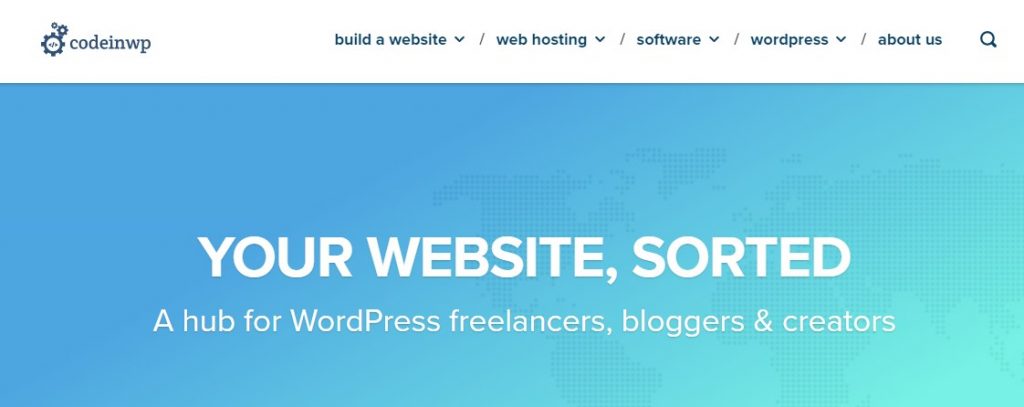
CodeinWP is an advanced plugin and theme detector. Not only does this tool give you information about the plugins and themes used on the website but also gives you detailed information about the site such as author, version, license, tags, and URL author. Overall, this is an excellent tool for those who are looking for extensive information about the website. If you are one of those, then this tool is ideal for you.
Pros
- This tool gives extensive information about the site you search for
- This does not only work with WordPress but supports other content management tools as well.
- Smart theme detection
Cons
• This tool is a little too advanced and intimidating for beginners.
5. Built With
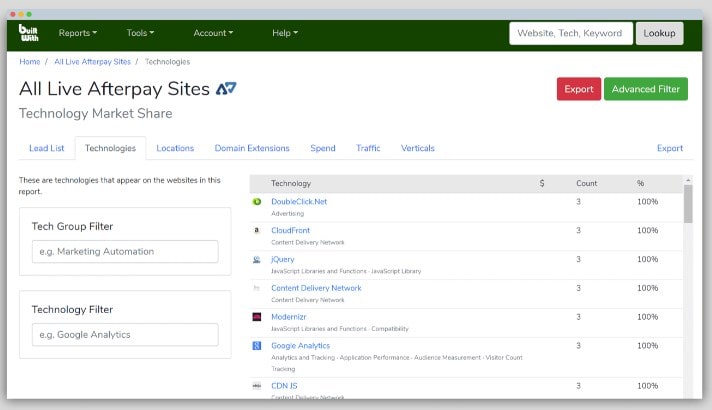
This tool offers exactly what its name suggests. With this tool, you can find out what the website is built with. Not only can you detect plugins with this tool but it can help you in finding out other technologies used in building the site too. For example, with this tool you can detect what CMS a site is using, javascript libraries, themes, email hosting providers, web hosting providers, Frameworks, and analytics of the site as well.
This is a complete tool that gives you extensive information about the site. The great thing is, despite the competency of the tool, it’s still not complicated to use. This tool has a very easy-to-navigate interface. You won’t have to keep guessing the next step on this site.
Pros
- The website gives you information about all the technologies that a site is using.
- You can detect estimated traffic and analytics of the site.
- This website also tells you what hosting the site is using.
- You can get access to frameworks, javascript libraries, and SSL certificates.
- You can generate keywords the website is using to rank.
Cons
- This site may be intimidating if you are a beginner.
6. What WP Theme Is That
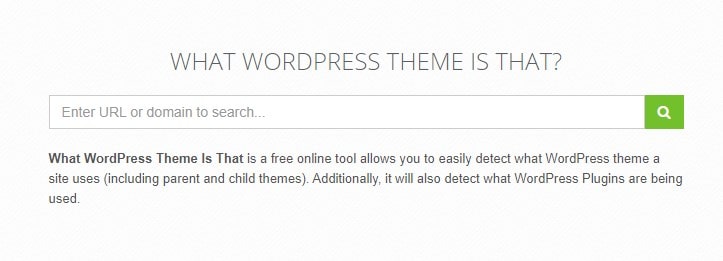
This is a free online WordPress plugin and theme detection tool. By using this tool, you can detect the plugin, theme, author of the homepage, description, version, and license of the website. With this ad-free tool, you will not have to deal with any unnecessary elements on the website.
The website is super easy to navigate so even if you are a beginner, you will not find it difficult to use it. There is no need to second-guess the steps nor would you have to spend hours trying to understand how the site works.
Pros
- The website has an easy-to-navigate interface.
- This tool gives you detailed information on plugins, themes, and authors of the site.
- You don’t have to pay a penny for using the tool.
- The website does not have any ads to distract you.
Cons
- There are no cons to using this site.
7. Software Findr – Detect WordPress Plugins
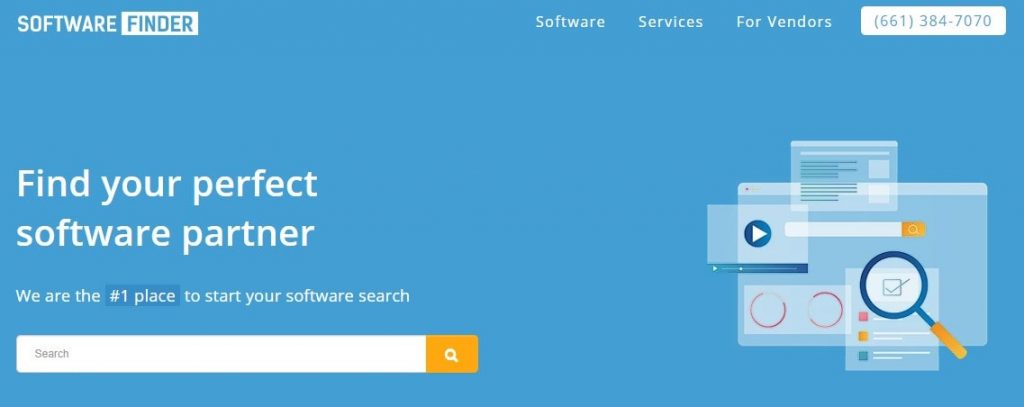
Software Findr is a free online website on which you can find out the theme and plugins of any software. The website is pretty simple and you just need to put the URL of the site to get the results. The site does not have any ads nor will you be redirected to any other website after searching. This is an easy and effective tool if you want a tool that gets you straight to the results. However, you may not find it as advanced as some other tools.
Pros
- This website is super straightforward and gets you to the results easily.
- This tool is completely free of any cost.
- You won’t find any ads or redirection links on this site.
Cons
- This website may not give you extensive results.
- Highly modified themes would be difficult to recognize for this website.
8. WordPress Plugin Checker

WordPress Plugin Checker is a free tool that can detect plugins on all WordPress websites. This tool is super-efficient and easy to use. You will not find this website intimidating at all. This is an efficient and straightforward tool if you want to find common plugins. However, you will not be able to find all the plugins since this website will only detect plugins created by Earth People and the 50 most popular plugins by WordPress Directory.
Pros
- This website is super straightforward
- You can detect all the popular plugins
- There are no ads on this site
- This website is completely free
Cons
- You may not find all the plugins on the site
- Only plugins built by Earth People and 50 popular plugins listed in WordPress Directory will be detected by this site.
Conclusion
With all the tools listed in this article, finding WordPress plugins used on websites is as easy as pasting URLs on these tools or clicking on a browser extension. You can customize your website in any way you want. Nothing can now stop you from using the same plugins as other websites.
Instead of trying to guess what plugin has been used on a site you’re interested in, you can find out exactly what plugin has been used on that website with the help of these tools. Not only that, but you can also detect themes of sites by these tools because the truth is, some functionalities on websites also depend on the type of theme used on it.