Before I tell you about Bandicam alternatives, let me give you a glimpse of Bandicam Screen Recording software.
About Bandicam
If you are an online gaming streamer or a video creator, I am sure that you must have heard about the Bandicam Screen Recorder.
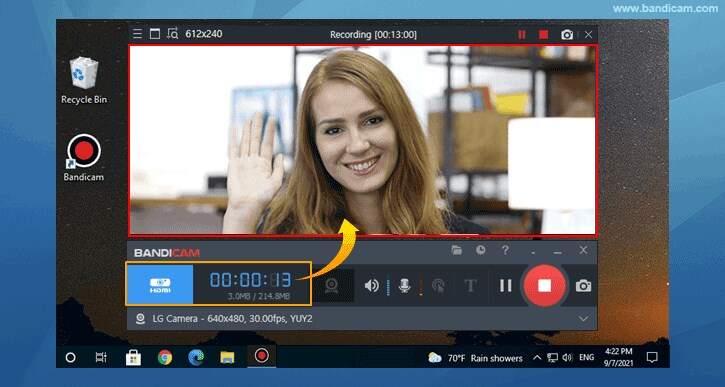
Bandicam Screen Recorder might be very familiar to most creators as it provides seamless features to capture and record your desktop screen.
It is a screen recording software developed by a Taiwanese company. It supports high-quality screen recording. It reduces the usage of the CPU, and you can avoid lag-free streaming or recordings.
Bandicam has an overall rating of 4.3, which is decent and considered a good software to use. It can produce AVI and MP4 as well.
It comes with several good features in it. At the same time, it does only support a Windows Operating System, and that is a negative point for the software. You will not be able to use it if you have other Operating Systems such as MAC and Linux.
1. Screen Flow

ScreenFlow is an ingenuous Bandicam Screen Recorder software that allows you to record everything happening on your computer screen, including the complete screen, the microphone, and computer audio, not forgetting the webcam in complete detail at the same time.
You’ll be capable of making and editing your video and then sharing it with numerous social media sites as well. The screen recording feature is currently of the best quality, even when viewed using Retina Displays.
Pros:
- ScreenFlow is the most effective screen recording technology available.
- It Makes your videos more interesting with access to more than 500,000 original photos, audio and video clips, and much more.
- ScreenFlow’s user-friendly interface allows anyone to create great content in a matter of minutes.
- Animation of titles, graphics, and logos by incorporating video and animations of text.
- You get an option to directly upload your videos to any of the handful of top content sites such as Youtube, Vimeo, and more!
Cons:
- You do not get the free version of ScreenFlow.
- It is available in three premium packages with different features in each package, while the other softwares include all the features in one package itself.
Overall Rating: 9.4/10
2. Wondershare Filmora Scrn
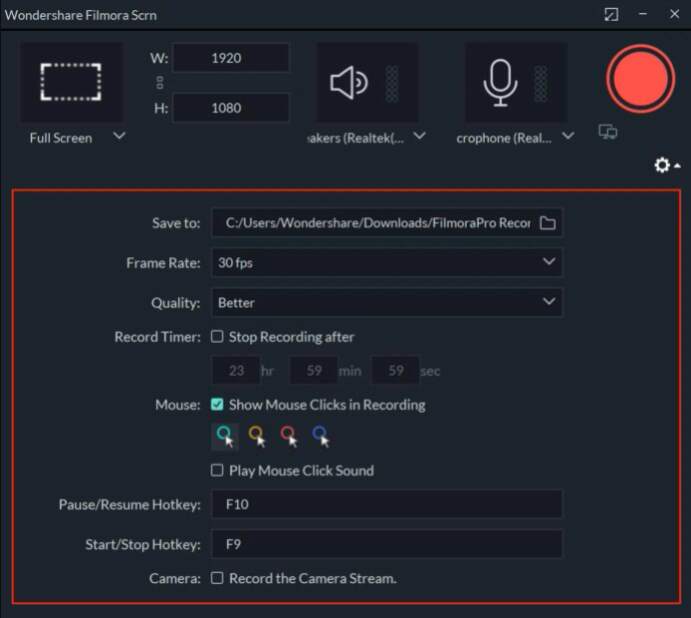
Wondershare Filmora Scrn is a stunning screen recording application among the most popular Bandicam alternatives currently.
The application is intended for all who wish to experience an amazing experience as soon as possible.
It has a 2-in-1 screen recording feature, which also includes an editor for videos. It is ideal for those who create tutorials because it has more than 100 annotations.
Wondershare Filmora scrn gives you a feature to record 120 frame rates videos. It also has an integrated video editor that allows users greater control, particularly when playing games. You also get a picture-to-picture mode.
It supports widely used Operating Softwares like Windows and MAC, whereas Bandicam is only available for Windows Operating Systems.
Pros:
- It’s quite effortless to run the software.
- Capture video and audio simultaneously.
- Markers can be added to important points when editing.
- Allow users to separate the audio from the video.
Cons:
- The free version of Filmora Scrn has a watermark on the video.
- The price of this screen recording software is quite high.
Overall Rating: 8.6/10
3. Webinaria

While it’s quite a bizarre and odd-looking name for a screen-recorder software, Webinaria can do its job flawlessly. You can use it as a Bandicam alternative.
It’s the perfect application for those who prefer to work with an open-source program. Since it is 100% free, Webinaria is certainly an extremely reliable alternative to Bandicam available.
It provides the capability of screen capture and screen recording. In contrast to other screen recording software available, Webinaria records video clips in flash format, not the standard formats that are becoming the norm in recent times.
In addition, you’ll have the option of using the voice recording feature to record your voice if you require.
Pros:
- The user interface of this screen recording software is very simple.
- It is completely open-source software.
- Requires fewer resources.
- It enables you to create attractive demos and presentations online.
- You do not have to pay to access Webinaria.
Cons:
- Webinaria does not support MP4 files.
Overall Rating: 9.8/10
4. OBS Studio
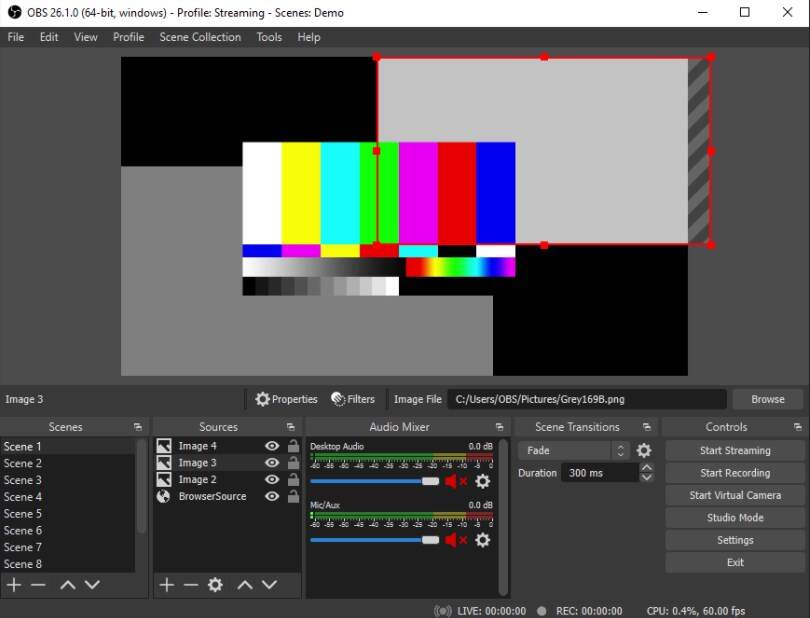
OBS Studio is another Bandicam Screen Recorder alternative that is gaining popularity among gamers of today. It is a great option for any professional YouTuber or enjoys recording videos.
In addition to being an open-source program, this amazing screen recording program is completely free. While it can be difficult to get it set up, you’re ready to start once it is installed!
OBS Studio is primarily intended for avid gamers, but many people are also using it for different purposes. Make sure you install the program correctly, and that’s it.
Pros:
- OBS Studio is available free.
- High-end real-time audio and video mixing and capturing.
- Create any number of settings that you can seamlessly switch between using customized transitions.
- An intuitive audio mixer that comes with per-source filters like Noise gate, noise reduction, and gain.
- Simple and effective configuration options. Create new sources or duplicate existing ones and change their properties easily.
Cons:
- Most of the users are finding lots of challenges to download it.
Overall Rating: 9.1/10
5. CamStudio

This excellent option to Bandicam Screen Recorder can be an open-source, free program that can create AVI video clips from every video and audio action in the display of your computer. CamStudio is also able to convert AVIs into SWFs perfectly.
Furthermore, it won’t be difficult to learn the application, which is user-friendly and includes a wealth of helpful instructions.
According to the developer, CamStudio will be able to create videos that have smaller files than those produced by other video screen recorders similar to it available today.
Pros:
- No cost to make use of it.
- Can add screen captions to the video.
- Recording picture-in-picture using a webcam, as well as screen recording simultaneously.
- Converts videos to Flash files
- Simple and simple interface
- Excellent for IT assistance and for tutorials
- Basic video editing features for editing videos
Cons:
- Consume higher CPU resources.
- A limited number of supported file formats.
Overall Rating: 8.0/10
6. Active Presenter – Bandicam Alternatives
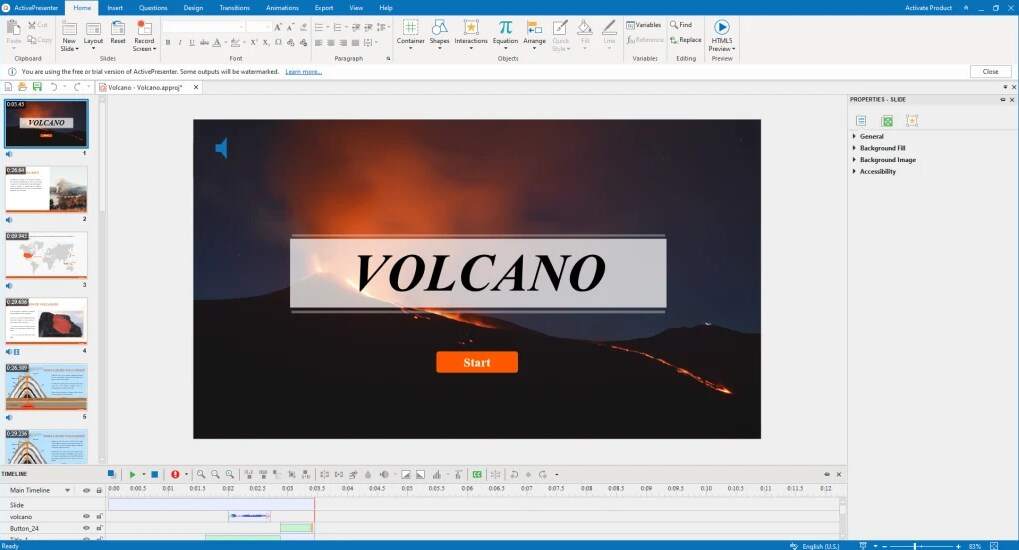
ActivePresenter is considered to be among the top Bandicam Screen Recorder alternatives, which is not going to disappoint you in any way. Its main objective is to record the screen.
Anyone interested in creating many presentations or creating interactive videos will discover the software perfect for it.
Pros:
- Completely free.
- Several features include in it.
- You can use Active Presenter to record educational videos.
- Create responsive content that can use on a variety of devices.
- Templates that make it easy to create and inspire.
- It is easy to convert between various video formats.
- A vast array of tutorials created by developers is accessible.
Cons:
- It is specifically for educational purposes, so it is of no use for another usage.
- It does not support 4K resolutions.
- Does not support a wide range of image formats.
Overall Rating: 9.7/10
7. JoyoShare Screen Recorder – Bandicam Alternatives

It is considered among the top popular screen capture programs available. JoyoShare Screen Recorder is also a great Bandicam alternative.
It functions as a professional video recorder and independent audio recording to capture any audio or video activity on the full screen or in a custom size.
Pros:
- With a built-in task planner and video editor.
- Customize codec, bit rate, sample rate, resolution, etc.
- Support for insertion of watermarks and highlight cursors
- Ability to skip unnecessary segments and cut recording
Cons:
- You get a watermark of JoyoShare in the trial version.
Overall Rating: 9.8/10
8. Ice Cream Screen Recorder – Bandicam Alternatives

This incredible Bandicam alternative is capable of recording any portion of the screen of a computer in either a video recording or screenshot image. Ice Cream Screen Recorder also has an easy-to-use and intuitive interface that includes various tools and options to utilize.
Icecream Screen Recorder is used to create professional video videos of webinars, games, and Skype conversations. The paid version permits users to save their videos in different formats, such as MP4. Additionally, a custom watermark is added, and you’ll also be able to get prioritized assistance.
Pros:
- The zoom tool is available.
- Multiple screen captures are possible to place to run based on a timer.
- It is feasible to outline, draw and then add arrows to the video captures.
- Speed changing option.
- Allows you to display hotkeys in the video.
Cons:
- The free version is limited to the recording of 10 minutes.
- The free version supports WEBM video formats only.
Overall Rating: 8.0/10
9. DVDVideoSoft – Bandicam Alternatives

The screen video recorder for free by DVDVideoSoft is worthy of special mention on this list. It’s a 100% free screen recorder complete and light-developed by a company renowned for its free conversion software.
It can record Skype conversations without restrictions, and thus it is being used on a broad number of Skype users today for conference calls on the internet.
Similar to that, the software can separate various Windows applications and save these as distinct components. It also comes with a modern and efficient image editor that can help give the program an elegant appearance.
Pros:
- Different video and screen modes for video and screen recording.
- Step-by-step directions are provided on the site
- Accessible in as many as 10 languages
Cons:
- The loud sound of the microphone could cause you to lose focus.
- We will not contact you in the event of any disconnect.
Overall Rating: 8.0/10
10. Camtasia – Bandicam Alternatives
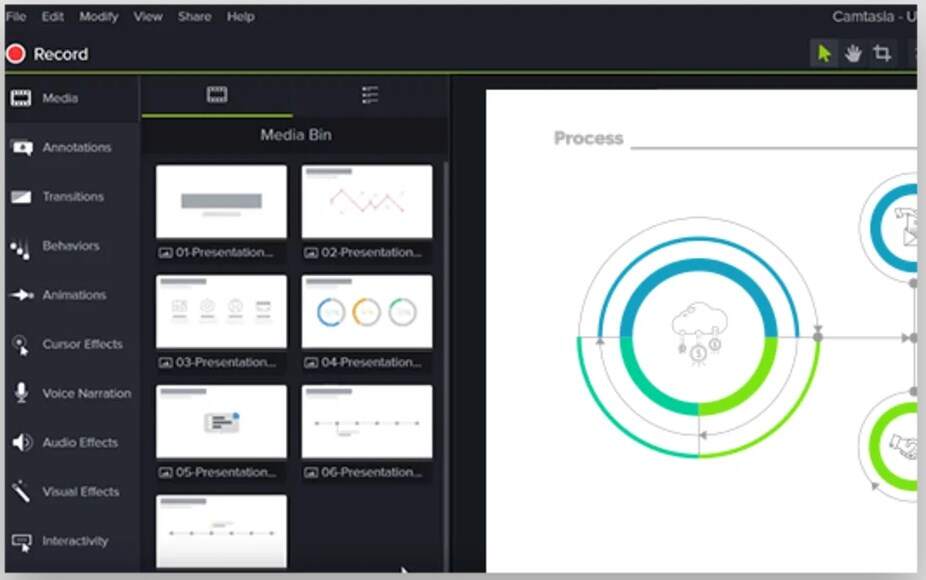
Camtasia is a great alternative to Bandicam. It’s an all-in-the-one-screen recorder and sound recording and a professional video editor. It is a user-friendly interface, which makes it user-friendly. In addition, its powerful editing tools ensure that you’ll get the best results every time.
You can record the entire screen or alter the size to be captured when you record the screen. Additionally, you have access to an extensive media library with tons of videos, music animations, transitions, and effects to improve your videos.
One of the main reasons Camtasia is so well-known is that it’s available to equally Windows and Mac.
Pros:
- It’s easy to use for screen records.
- Includes a variety of professional-quality effects and animation.
- Built-in media library packed with a variety of fantastic media files.
- It has an inbuilt editor to edit both the video as well as the audio.
- Smoother and faster in its rendering.
Cons:
- Limited version for free.
- It does not record any footage from the camcorder.
Overall Rating: 8.2/10
11. Movavi Screen Recorder – Bandicam Alternatives
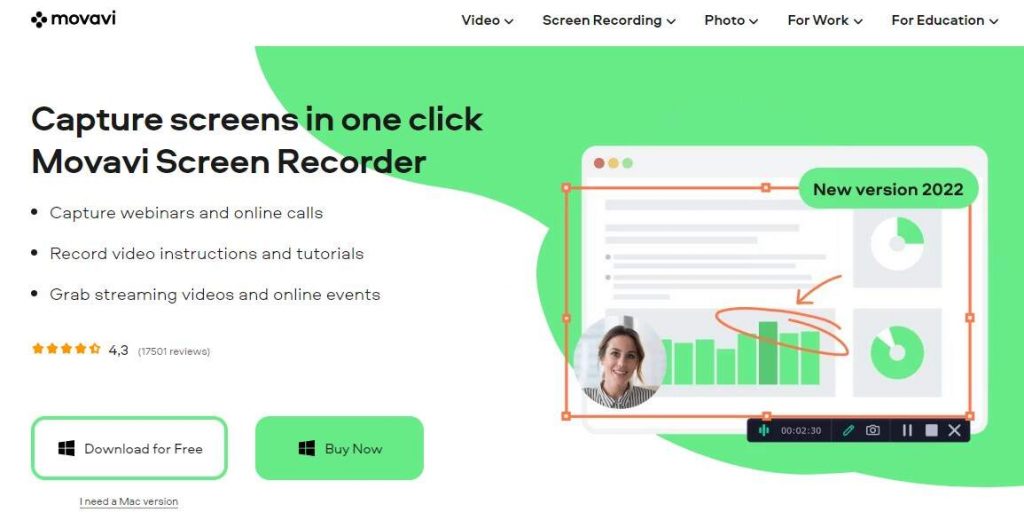
Movavi Screen Recorder Studio is one of the most effective Bandicam alternatives available currently. It’s packed with options, making it easy to record your screen and transform your footage into beautiful and informative videos.
Suppose you only want to make simple explainer videos about an area you’re interested in. In that case, you’ll have the capability of recording your screen along with a microphone, webcam, and computer with sound to create videos viewers will enjoy.
Pros:
- Features a screen recorder, an internet camera, and a sound recorder, all in one application to provide the best when creating amazing videos.
- There are many professional-grade effects, including filters, overlays of text, and callouts, to name a few.
- Includes the Zoom feature, which is used for the editing of your files.
Cons:
- Movavi Screen Recorder is available at a high price.
Overall Rating: 7.0/10
