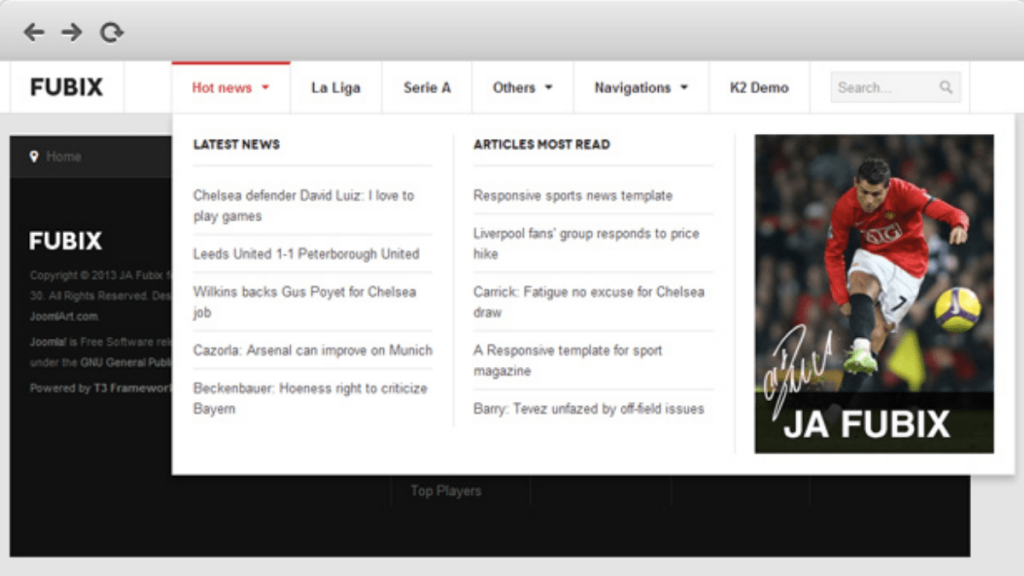In efforts to make navigation within a website as user-friendly as possible, a web developer may decide to consider a jQuery mega menu. That’s usually a smart move because it serves the purpose and saves time since it enables the developer to complete a project quickly. It is something good for the pocket but above all customer experience and reputation. This article makes it even easier for the programmer by compiling some awesome examples of jQuery mega menus. Take a look.
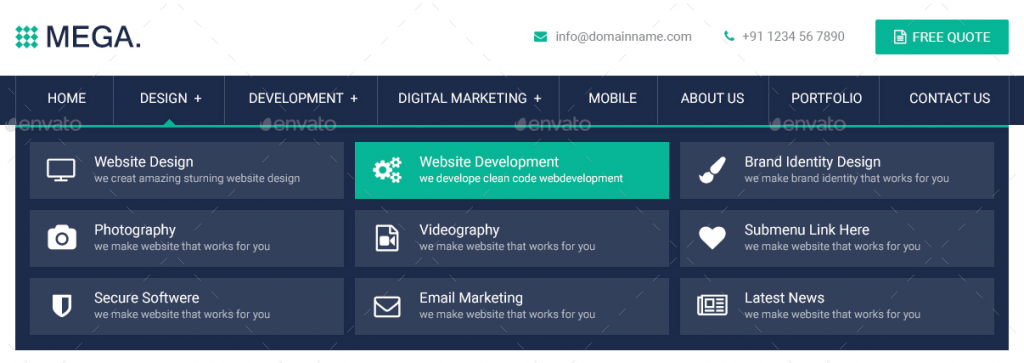
1. Responsive Bootstrap Mega Menu
See the Pen Responsive Bootstrap mega menu by Martin Stanek (@skywalkapps) on CodePen.
One thing about this jQuery mega menu is the fact that it doesn’t overwhelm the user with options. It only displays the various submenus and their respective item upon clicking that particular menu option. The fact that it is responsive is also worth mentioning, making it perfect for all screen sizes. The author of this awesome code is Martin Stanek, whereas it is made with HTML, JS, and CSS (Less).
2. Sexy Flexy Mega Menu
See the Pen Sexy Flexy Mega Menu by Mike Torosian (@mtorosian) on CodePen.
The author, Mike Torosian, wouldn’t have used a better name for this code. That’s because it is one of the best jQuery mega menus because of various reasons, including the two, sexy and flexy. How the menu options and their submenu items appear with an animation effect is surely sexy. The menu can also accommodate many items all at once. It uses HTML, CSS, and JS to make the mega menu effective, sexy, and flexy. Yes, that’s worth mentioning several times.
3. Super Mega
See the Pen Super Mega by Tiffany Rayside (@tmrDevelops) on CodePen.
As the name suggests, this is an amazing choice for someone planning to create a super mega menu. Besides submenu items, you can still introduce text, and the menu will still look good. You do not need to click on the menu options. On the contrary, hovering over it is enough for you to see the rest of the information. The menu can also accommodate a lot of information without looking awkward. The author is Tiffany Rayside. In addition to that, it uses HTML, JS, and CSS (SCSS).
4. Sticky Header Mega Menu
See the Pen sticky header mega menu by talsja (@talsja) on CodePen.
It is a fantastic choice if you have many menu options as well as numerous submenu items. It ensures that all of them fit perfectly without confusing the site user regardless of being quite a lot. The interesting thing is the sticky header; hence easy to shift from one page to the other. After all, the rest of the options will always be easily accessible regardless of how much the user scrolls down a certain page. Its author is talsja, whereas it uses HTML, JS, and CSS (SCSS).
5. Bootstrap 4 Mega Dropdown Menu Navbar
See the Pen Bootstrap 4 Mega Dropdown Menu Navbar by Jacob Lett (@JacobLett) on CodePen.
This is yet another jQuery mega menu that will take the navigation of any site to a whole new level, no doubt. The light blue background color makes the navigation bar stand out, to begin with. At the same time, you can easily tell the menu option that your cursor is pointing at. Upon hovering on an item, its submenus and its options pop up. The author is Jacob Lett, whereas it uses HTML, CSS, and JS.
6. Responsive Mega Menu
See the Pen Responsive Mega Menu by Arjun Amgain (@arjunamgain) on CodePen.
This code combines various features, including a responsive jQuery mega menu, which we will focus on. One must admit that it is quite impressive with a rare yet beautiful style. It allows the developer to add links and their respective labels, links combined with labels and descriptions or icons and descriptions. The author is Arjun Amgain whereas it is made with HTML, CSS, and JS.
7. Responsive Mega Menu – Navigation
See the Pen Responsive Mega Menu – Navigation by samir alley (@samiralley) on CodePen.
This jQuery mega menu is a perfect choice if your menu options have numerous items, and you don’t want that to make it weird. You get to see the submenus of a particular menu option by simply hovering over it. Its author is none other than Samir Alley. On the other hand, the code is made with HTML, CSS, and JS.
8. Responsive Mega Menu with Logo
See the Pen Responsive Mega menu with logo by MAHESH AMBURE (@maheshambure21) on CodePen.
First of all, this mega menu is responsive hence shows perfectly regardless of the size of the screen used. Secondly, it has a place for your logo. When it comes to the specifics of the mega menu, it allows you to add as many links and text to the menu as possible. As a matter of fact, you can also add images if you deem them fit. The author of this code is MAHESH AMBURE, whereas it uses HTML, CSS, and JS.
9. Bulma.io Full Width Menu (Navbar)
See the Pen Bulma.io Full Width Menu ( Navbar) by deacege (@deacege) on CodePen.
This is a code that captures styles of displaying menu options and other details. Besides a mega menu, you get options for a dropdown menu and simple links coupled with labels and icons. Its author is deacege, and it uses HTML, CSS, and JS.
10. Responsive Mega Menu
See the Pen Responsive mega menu by Kádár Krisztián (@KKrisz) on CodePen.
This is yet another suitable choice if you want to capture a lot of your menu. You don’t want it to look awkward, which is why you should consider this option. Its author is Kádár Krisztián (KKrisz). At the same time, it is made with HTML, CSS, and JS.
11. Diagonal Mega Menu
See the Pen Diagonal Mega Menu by Tim Normington (@tnormington) on CodePen.
This jQuery mega menu will surely capture the attention of anyone who visits your site. The green background color is eye-catching, and the menu area also stands out thanks to the black background color and the diagonal border. Its author is Tim Normington, whereas it uses HTML, CSS, and JS.
12. Mega Menu Example
See the Pen mega menu example by shamim khan (@shamim539) on CodePen.
This is a stylish jQuery Menu authored by Shamin Khan. It is simple yet works perfectly for someone with various menu options and their numerous submenu options. It uses HTML, CSS, and JS.
13. CUTX – megamenu-js
See the Pen CUTX — megamenu-js by William Pansky (@williampansky) on CodePen.
This is a jQuery mega menu hard to miss. First of all, the colors are beautiful and eye-catching. The various colors blend well, no doubt. Then, it uses both labels and icons making it visually appealing. Its author is William Pansky, whereas it uses HTML, CSS, and JS.
14. Untitled
See the Pen by Bross (@bross07) on CodePen.
The blue background makes the menu stand out since it has a white background hence hard to miss. It also uses icons and labels instead of plain text. You are at liberty to add submenu items, text, or images for the various menu options. Its author is Bross, whereas it uses HTML, CSS, and JS.
15. Xtreme Mega Menu
See the Pen Xtreme Mega Menu by Avinash Murmu (@avionics18) on CodePen.
This simple yet effective jQuery mega menu is also worth your attention. If you have too many items in your submenus, this is a suitable choice. You can also add texts or a reference link depending on what your situation demands. The blue color isn’t too shouting yet hard to miss. Its author is Avinash Murmu, whereas it uses HTML, CSS, and JS.
16. Bootstrap Mega Menu
See the Pen Bootstrap Mega Menu by Samanta Zdravkovska (@Samanta_Zdravkovska) on CodePen.
If you have an online store, this is a mega menu that can give your customer an amazing user experience. It displays categories and their respective subcategories in an incredibly organized manner. You can also display your deals in a carousel that’s also part of the mega menu. It is incorporated with other aspects, including a logo section and other reference links. Its author is Samantha Zdravkovska, whereas it uses HTML, CSS, and JS.
17. Responsive – Mega Menu
See the Pen Responsive – Mega Menu by Mitta (@Mitta) on CodePen.
If your site has several options with quite a number of sub-options, do not hesitate to try this mega menu out. All your users need to do is click on a menu option, and the items and sub-items under it are displayed. The combination of white and blue colors makes it visually appealing too. Its author is Mitta, whereas it uses HTML, CSS, and JS.
18. Responsive Mega Menu
See the Pen responsive mega menu by obZen (@obZen) on CodePen.
This is also one of the best jQuery mega menus, especially if you have an ecommerce site. The items you sell usually fall under many categories and subcategories, and that’s why you need such an option to make it easy to display each one of them. You also get to display your deals and products with ease right on the menu section besides posting them on various web pages. Its author is obZen, whereas it uses HTML, CSS, and JS.
19. Mega Menu
See the Pen mega menu by vijender (@VIRU) on CodePen.
This mega menu allows you to have simple links, few, and many submenu items alike. It combines icons and labels, making your menu stand out. Then there is the awesome font, and all you have to do to see other options is hover over an item to see other sub-items or more information. Its author is Vijender, whereas it uses HTML, CSS, and JS.
20. Mega Dropdown menu using jQuery and CSS3
See the Pen Mega Dropdown menu using jQuery and CSS3 by Mirek (@wadeq) on CodePen.
This mega menu combines icons and labels to ensure that your menu options stand out and look great. The font is also unique and hard to miss. You get to see the rest of the details by hovering over any particular option. Its author is Mirek, whereas it uses HTML, CSS, and JS.
21. Mega Menu – jQuery Mega Menus
See the Pen mega menu by tsonmuhammad (@tisonmuhammad) on CodePen.
Whether you need a simple link, a dropdown submenu, or a mega menu, you can rest assured that this code will serve that purpose perfectly. It combines icons and labels, too, not forgetting. Its author is tsonmuhammad, whereas it uses HTML, CSS, and JS.