There are lots of reasons why you should consider using a comment plugin for your WordPress website, even as a new website owner you may want to consider using a beautiful comment plugin for the best interaction between you and your audience.
Having a comments section on your website would help you increase visibility, improve your website rankings, help you develop ideas for a new blog post, it serves as a great way to interact with your audience and get the necessary feedback to improve on future content.
It also serves as a way to build an active community of followers, who will give you the required social proof to scale your blogging career.
An advantage of WordPress is that it comes with its very own native comments system, right out of the box and doesn’t require a penny for you to utilize it. To WordPress credit, it does the job quite all right and it offers an easy and less stressful way to leave comments, as it doesn’t require logins only a name and an email.
As great as this sounds I wouldn’t opt in for the built-in WordPress plugin because it has some pertinent drawbacks that might make commenting a bore in 2019. It doesn’t support nested comments, no reply notifications, it lacks social media integration and attracts spam like moths drawn to a flame.
In light of these facts, we have good news, as we have listed below 10 beautiful WordPress comment plugins that would make commenting a joy and let you build that active community you so desire.
Even if you are a fan of the WordPress native commenting system, there are plugins that build upon its pros while avoiding the cons and there are several comment plugins that would help you avoid spam and structure your comment section appropriately, so you get the complete package.
1. Disqus
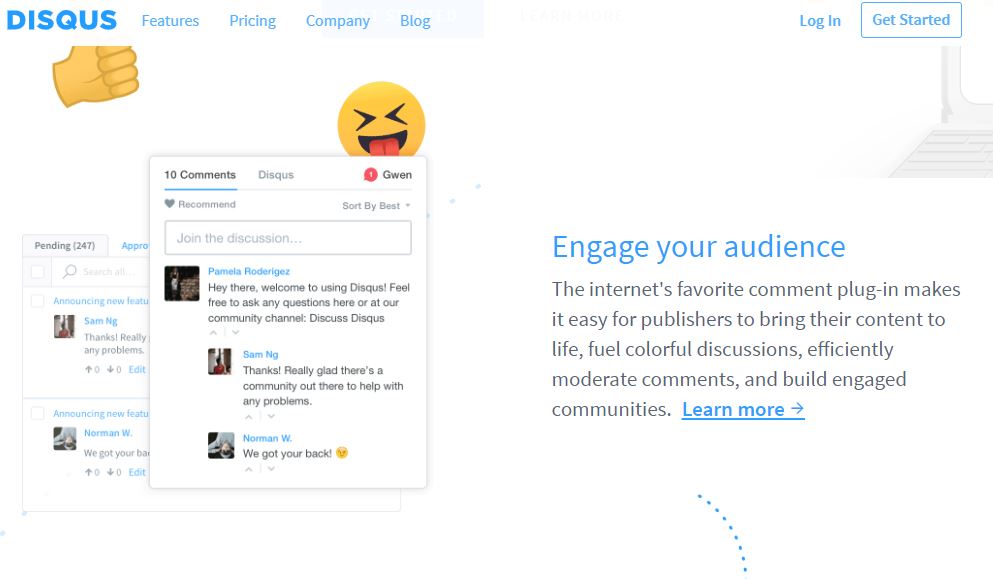
You’ve probably heard of Disqus in your internet exploring endeavors and if you haven’t Disqus is probably one of the best commenting plugins out there. Released almost 11 years ago when the need for more flexibility for comment hosting was becoming a dire need since then it has proven itself as a worthy contender in terms of aesthetics, features, flexibility, and performance.
Disqus supports response notification, nested comments, social login and even allows you to embed graphics in your comments like YouTube videos and pictures.
It also helps you detect spam from the onset from its user’s reputation score, which identifies spammers and trolls.
For such a long run Disqus has an amazing and vibrant community so there are a lot of chances that your content and user comments might feature on the Disqus website or someplace else.
2. Wpdiscuz

Wpdiscuz is another great option you should consider using. It builds on its reliable speed and offers a lot of features at a good price
The plugin is loved for its very reliable speeds (it makes use of lazy loading where the comments section will only load when you scroll down), performance and beautiful UI design. It also allows for the integration of several other plugins for more robust performance.
It has a very interactive UI and is responsive across multiple devices. The main plugin is entirely free, but if you crave more functionality with the option of getting more add-ons you can pay a premium fee.
3. Postmatic

Postmatic is a full-on engagement based comment plugin that focuses on delivering your content to your audience regardless of where they are.
Postmatic allows you to; send posts that would reach your audience anywhere, make use of subscription widgets and serves up a two-way email comment notification, and provide opt-in forms with popups. Several other integrations are available for more functionality.
If you want to make commenting fun again while keeping readers engaged and boosting your visibility, then postmatic is a great choice.
4. Jetpack comments
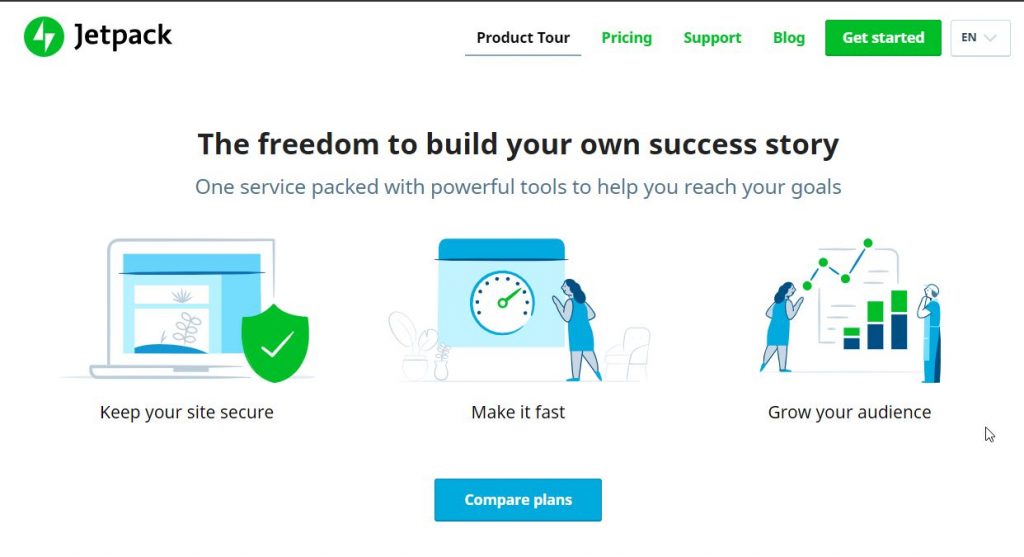
Jetpack is a complete suite of WordPress tools that offer several features and functionalities that makes more out of the stock WordPress install. One set of those tools is the jetpack comments which builds on the existing in-built WordPress comment system by offering solutions to the cons and making the best of the pros.
This plugin offers social logins, but still allows you to choose if you want to keep using the stock name and email option, response notifications, and several social media integrations. Jetpack is a good catch for those who love the stock option that comes with word press but still want some more functionality.
It also offers support and security with real-time spam filtering and customization for a beautiful end result.
5. Facebook comments

If you are a fan of the Facebook comment UI, then you would love this plugin. This plugin is based on the same commenting system that is found on Facebook and does not require any introduction to get used to. It does a good job of filtering spam as a Facebook account/login is required to leave comments and users are probably already familiar with it so you can expect it to boost interaction and long discussions. The only issue you may encounter with this plugin is the integration and customization as it is not as fluid and seamless as some of the alternatives out there, but regardless it is worth the mention and you should check it out.
6. Thrive comments

This beautiful plugin touts the social in social commenting, it brings the feeling of rewards when you make an interesting conversation. Thrive covers all the basics, but what truly makes it special is that it allows you to like other comments and achieve badges based on how active and engaged you are as a commenter. It also allows you to add up votes to comments that way you can know the most popular comments. It is truly a beautiful experience and you should do well to check it out.
7. Replyable
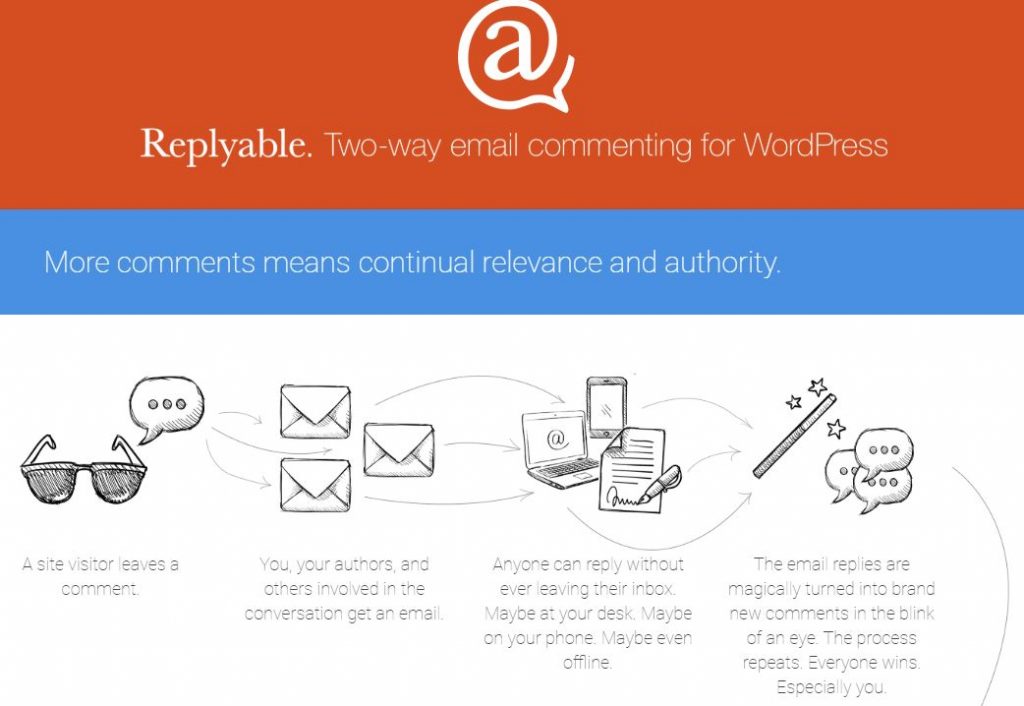
If you are looking for a better solution to comments history, replies, and downright accessibility, look no further, postmatic’s replyable has got you covered.
Replyable gives you two-way comment notifications, in other words, you don’t have to worry about checking if somebody replied to your comments or worrying if you will reply quickly enough to keep the conversation going, with replyable you will get every notification directly in your inbox in real time. All for about $3 monthly.
For that price you get premium templates (Email Templates that will automatically change its branding based on the colors and elements on your website), outbound mail delivery and it allows you to merge with the stock WordPress commenting system.
8. Yoast comment hack
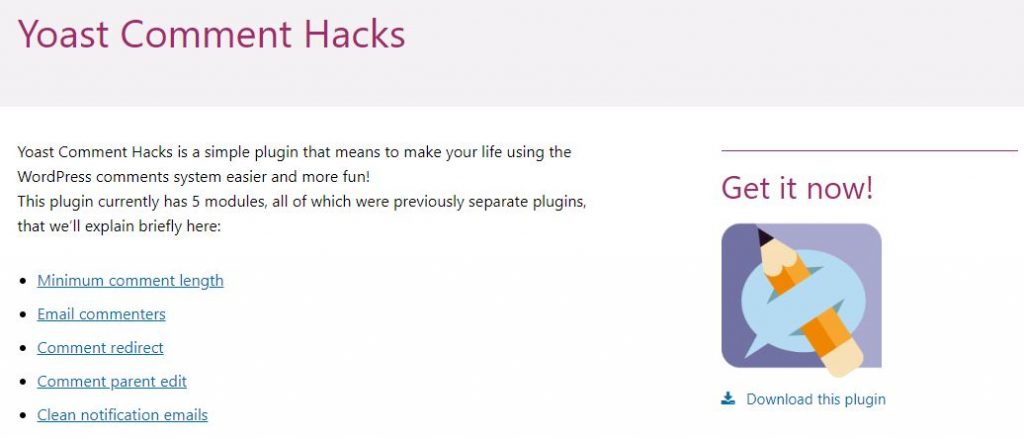
This comment plugin is a very simple but an effective little tool that adds better functionality to how your comment section works.
Developed by the Yoast SEO team the plugin allows you to disallow comments after a certain length, gives you the option to redirect new commenters to a thank you page, allows you to email all the commenters at a go, helps you achieve a more refined notification email and much simpler but helpful hacks that the Yoast team provides.
9. Akismet
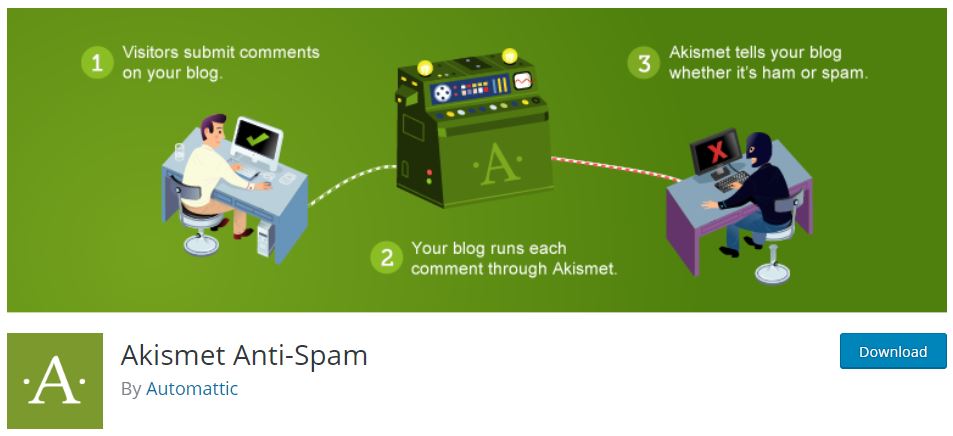
Nobody wants their precious website to be downtrodden with spam and trolls and besides filtering spam on your own can be a chore and a bore, instead, you can put all those hours to more productive use and let Akismet anti-spam so the work for you.
This beautiful plugin would identify and block spam even before it is published. Once you integrate the plugin, every comment would run through the Akismet spam database and if identified as spam it would be blocked before publishing saving you the trouble and preserving your site credibility.
10. De:comments

Talk about saving the best for last, now that’s a bold claim, but this commenting system is definitely one if the best, De:comments take the thrive system and takes it up a notch, it allows you customize everything, even the CSS files, if you are looking for complete customization this is it., it also continues with the voting system thrive adopts and also supports badges for users who are very active commentators, supports rich media attachments and is responsive across all devices.
De:comments is also multilingual, supporting several languages with new ones being added frequently and you get an excellent support system. The basic plans start out $50 which is not that bad considering the value you will get.
